If you want to remove Find my iPhone activation lock for free, you may want to try to get help from the previous owner and their Apple ID passwords. However, it is hard to be done. Some people who got their devices do not know who want the owner that previously used the device since the seller is not the one that used it. Fortunately, there are some methods below that can help you to remove it.
Solution 1: Remove Find my iPhone activation lock with owners help remotely
- The first thing that you will have to do to remove Find my iPhone activation lock with the owners help remotely is to go to the official website of iCloud and input the Apple ID. Actually, you can do it by yourself or the owner does it for you on their device.
- Then, tap on the Find my iPhone web app and launch it.
- The next thing that should be done is to click the All Devices button located at the menu bar.
- You or the owner should choose the devices that have to be deleted.
- Please choose Remove from Account.
- This way works for those who erased their own devices.
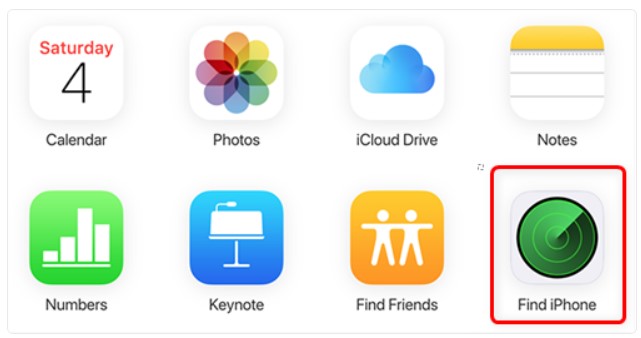
Solution 2: Erase phone using Find my iPhone application
- In order to erase the phone using Find my iPhone application, first of all, launch the Find my iPhone app.
- In this app, you will have to enter the Apple ID of the owner again.
- Please choose the device and select the Erase iPhone option.

Solution 3: Use the third party software to remove Find my iPhone activation lock without the previous owner
Aside from these methods above, you are also able to try unlocking the device and iCloud account. There are a lot of tools to choose if you want to do so. If you want to recover something from the device, your iPhone should be activated and the data backed up.
However, you will not be informed any examples of these services as most of them are illegal and abuse the iOS vulnerabilities in order to make everything succeed. In the other situations, the apps or services might not be safe alt all, so please keep in mind that this method is not secure to try. In addition, there are also paid services that can do this for you, even though all of them are not legal as well.
Solution 4: Bypass Find my iPhone activation lock
- Firstly, you will have to tap on the Home button and choose Wi-Fi settings.
- When you see the list, please tap the “i” button.
- In the next step, go to the settings of this network and enter the new DNS according to your location.

- You need to put 104.154.51.7 in the new DNS if you are in United States or North America
- You need to put 104.155.28.90 in the new DNS if you are in Europe
- You need to put 104.155.220.58 in the new DNS if you are in Asia
- If you are in the other areas, please put 78.109.17.60 in the new DNS.
Solution 5: Contact Apple Support for help

If you still have a proof of the purchase, it is possible for you to remove Find my iPhone activation lock without the previous owner with the help of the Apple Support. For those who purchased your iPhone on Amazon, eBay, or another place that shows the money trail, you can show it as a proof.
Please print out the purchase order or move it into your device and go to the local Apple Store. When you are there, you will have to explain the case. Please tell the that you would like to remove the Find my iPhone activation lock to be able to use the device that you purchased legally. They will grant your wish and will unlock it for you. Aside from that, you can also try this method by calling the Apple Support, even though it might be a little bit hard to prove.
In order to prevent this kind of case to happen in the future, please always make sure that an iPhone or iPad that you are purchasing is not locked in the first place. You will need to make sure that everything is erased and no longer linked to the account of the previous owner. Face to face sales are not protected by any insurance since you are able to warrant some of your online purchases. Actually, a few stores offer money back guarantees if there is something wrong with the goods that you purchase. So, during the process, you will need to turn on the phone and make sure that you see the Set up your iPhone displayed on the screen upon launching it instead of the lock screen.
The Activation Lock is the name of the feature of Apple. This one turns on automatically every time Find my [device] is activated. It is there to make sure that your device information and data are kept safe at all times, and to stop anyone who stole your phone from reactivating it even after erasing it.
Even though the feature called the Activation Lock is created in order to avoid the usage of stolen or lost devices, it is possible to remove the Find my iPhone activation lock without the previous owner and even without Apple ID, since some people might end up deleting their own devices and have to do this recovery option. It is also possible for someone to buy a device from someone else and the previous owner has not erased everything on the device, hence, the device is still linked to the account of the previous owner. Luckily, there are some methods working for iPads, iPhones, and Apple Watches. Please try the first four and then contact Apple Support if the first four are not helping to fix the issue.
AUTHOR BIO
On my daily job, I am a software engineer, programmer & computer technician. My passion is assembling PC hardware, studying Operating System and all things related to computers technology. I also love to make short films for YouTube as a producer. More at about me…





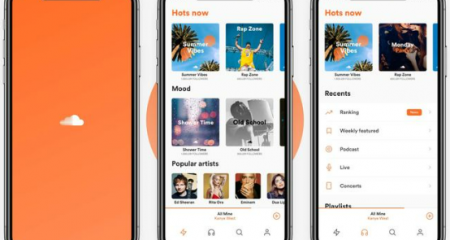







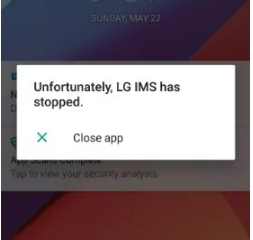
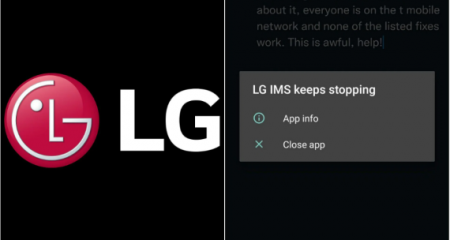





Leave a Reply