You may have seen a TikTok blue tick emoji font and you wonder how to create it. As you know, having an account with a blue tick is a dream for a lot of social media users. This mark is used by various platforms including TikTok to show a verified account.
However, even though having a blue tick in an account is a dream, it is not easy to get it. In TikTok, we are not able to ask for a blue tick for our account, but it is given by being determined entirely by TikTok based on several factors such as uniqueness, authenticity, and the activeness of the account.
![]()
If you want to create a TikTok blue tick emoji font, you are able to try to create it by following the steps that will be explained below according to the Gadgetren site. For your information, creating TikTok blue tick emoji font is easy and it can be used for other things such as chatting in WhatsApp or other platforms that support sticker features.
The Steps to Create TikTok Blue Tick Emoji Font
-
- The first thing that you have to do is to visit the Verified icon page in the Flaticon website.
- After that, you have to click on the Download button.

- Choose Free Download menu.

- And then, wait until the downloading process is done.
- In this step, open the page https://makeemoji.com/.
- You need to search for the section “or upload your own”.
- And then, click on the Choose File button.
- Now, find and choose verified.png file that has been downloaded successfully.
- Change Colors, Speed, and Direction menu if needed.
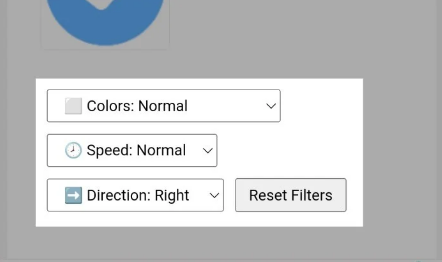
- And then, scroll down.
- Click on an emoji from the TikTok blue tick that you want.
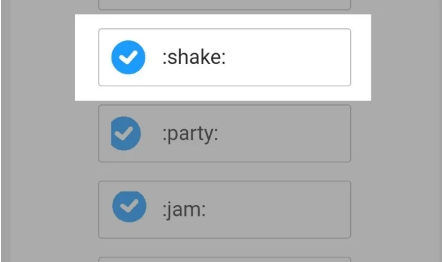
- You have to choose Copy or Download option.
- Use emoji as you need.
If you want, you are also able to make your account as if it had a blue tick on TikTok. It can be done by using the sticker feature available in the Edit menu on the video content creation page on that platform.
How to Use a Blue Tick Emoji in TikTok
-
- First, open TikTok.
- Then, you need to log in.
- Click on Record (+) menu at the bottom.

- And then, you have to click on the Record button.

- After that, click on the Stickers menu.

- And then, click on the Search GIFs bar.

- Enter “verified” as the keyword.
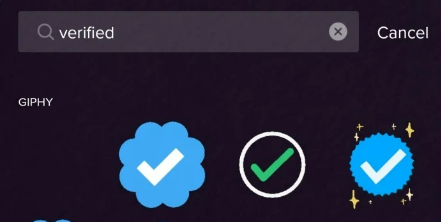
- There will appear some blue tick emojis and you have to choose the TikTok blue tick emoji that you want.
- Reduce the size and then put it next to the username.

- Now, click on the Next button.
- Enter video description.
- At last, click on the Post button.
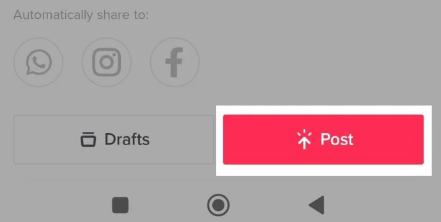
Adding this TikTok blue tick to a content is only for fun. Since it is in the form of GIF, the emoji will move so that it will be different from the original blue tick badge. But of course, instead of trying the way above, it is better for you to try to get original verification from TikTok.
AUTHOR BIO
On my daily job, I am a software engineer, programmer & computer technician. My passion is assembling PC hardware, studying Operating System and all things related to computers technology. I also love to make short films for YouTube as a producer. More at about me…




















Leave a Reply