In Minecraft, a door is a block which you are able to use as a barrier. It can be opened by hand or with redstone. If you want to make a door in this game, you need to know the recipes. Here, we will reveal to you about the recipes for making an Iron and Wood door.
Making an Iron Door in Minecraft
Iron door is stronger than wooden door since it is not able to break as easily as wooden doors. If you want to make an Iron door in Minecraft, the materials that you need are 6 Iron Ingots. If you have prepared the materials, now you are able to craft it in the crafting table by following the steps below.
- Firstly, you must access your crafting table. By opening it, you will have the 3×3 crafting grid.

- Now, you have to make an iron door by placing 6 iron ingots in the 3×3 crafting grid. When you make this door, same as making other things, you have to put the materials in the exact pattern. To make an iron door, you have to put 2 iron ingots in the first row where the last box is empty. Then, you have to put 2 iron ingots in the second row where the last box is empty. At last, you have to put 2 iron ingots in the third row where the last box is empty. You have to use this recipe since this is the Minecraft recipe for making an iron door in Minecraft.
- If you have entered the materials into the crafting area with the right pattern, you will see that the iron doors will appear in the box to the right.

- After you crafted the iron door, now you have to move it to your inventory.

- Now, you have crafted an iron door in Minecraft.
Opening an Iron Door in Minecraft
Opening an iron door is more complicated than opening a wooden door. There are some ways to open an iron door including with a button, lever or a pressure plate. But, here we will explain to you about how to open an iron door in Minecraft by using a button.
To open an Iron door using a button, you have to make a button first. You can make an oak button, a dark oak button, a spruce button, a stone button, a birch button, crimson button, jungle button, warped button, acacia button or a polished blackstone button. You can choose one of them.
After you craft one of them, then you have to choose it in the hotbar. You will have to put the button near the door. So, you have to put your pointer on a block beside the door. If you use Java Edition, you can put the button by right clicking on the block. But, if you use Pocket Edition, you can tap on the block to do it.
After that, you have to open the iron door, but you have to use or activate the button first. To do that, you can right click on the button if you use Java Edition and if you use Pocket Edition, you can tap on the button to do use it.
Making a Wooden Door in Minecraft
There are different types of wooden doors that you can make including birch, oak, spruce, jungle, acacia and dark oak doors. So, you are able to choose any wooden materials for making a wooden door in Minecraft. In this example, we will use oak so that here we will make an Oak Door.
If you want to make an Oak Door, you need to have 6 Oak Planks. If you want to make the other types of wooden door, you will also need the same amount of the same planks. For example, if you want to make a spruce door, then you will need 6 spruce planks.
Now, what are the steps to make an Oak Door? You are able to follow the easy steps that we provide below.
- The first thing that you have to do is to open your crafting table so that you will have the 3×3 crafting grid.
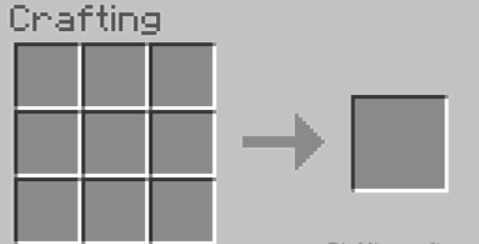
- After opening the crafting table, the next thing that you have to do is to make an oak door by placing 6 oak wood planks in the 3×3 crafting table.
- When you make an oak door, you have to put the materials in the right pattern. How is the right pattern to make an oak door? You have to put 2 oak wood planks in the first row and you have to empty the last box. Then, you have to put 2 oak wood planks in the second row and you have to empty the last box. After that, the third row also must be filled with 2 oak wood planks and you have to empty the last box. You have to follow this pattern since it is the Minecraft recipe for making an oak door.
- If you have entered the materials into the crafting area in the right pattern, now you will see that the oak doors appear in the box to the right.

- After you have made the oak doors, you have to move them to your inventory. It is important for you to know that the process of crafting doors will give you 3 sets of doors at a time.

- Now, you have made Oak Doors in Minecraft successfully.
Opening and Closing a Wooden Door
If you want to open a wooden door, you can do that by placing your pointer on the door. If you use Java Edition, you can open the door by right clicking on the wooden door. If you use Pocket Edition, you can open the door by tapping on the wooden door.
If you want to close the wooden door, you have to put your pointer on the open door, but not in the empty doorway. If you use Java Edition, you can close the door by right clicking on the wooden door. If you use Pocket Edition, you can close the door by tapping on the wooden door.
AUTHOR BIO
On my daily job, I am a software engineer, programmer & computer technician. My passion is assembling PC hardware, studying Operating System and all things related to computers technology. I also love to make short films for YouTube as a producer. More at about me…


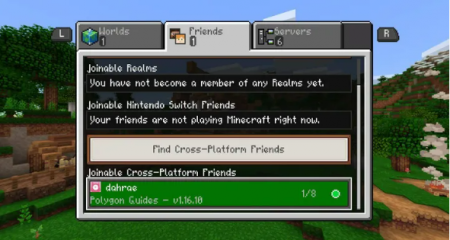
















Leave a Reply