On TikTok, you are going to find an endless number of interesting videos which you want to watch again or recreate yourself in the future. Need to know that there is a feature called Favorites on TikTok, a tool which you are able to use to add or remove a video, filter, or a sound to use or review later. Well, let us take a closer look at TikTok “favorites” here so that you are going to find your favorite videos on TikTok.
Finding Favorites on TikTok on iPhone and Android – Here’s Way
On TikTok, everything you bookmark is accessible under the favorites tab in your profile where all the items you have “favorited” get categorized into various subsections entitled Videos, Effects, Sounds, Comments, Questions, Hashtags, and Products.
Here is how you can access the favorites shortcut:
-
- Please launch TikTok and then tap the profile icon to go to your profile.

- After that, hit the bookmark icon on the right side of the Edit profile button.

- The landing page will show various tabs which are dedicated compartments for various types of bookmarked items such as videos, sounds, effects, hashtags, comments, etc. Please tap any tab to view all the related items you have added to favorites. You may see the videos tab which contains all the videos you have added to favorites so far. Just tap any video to watch it.
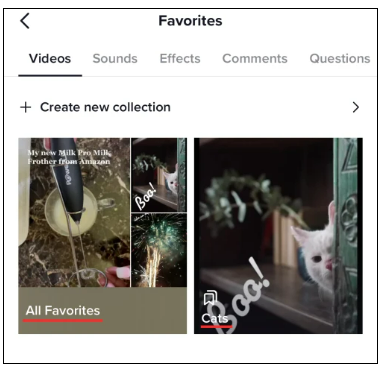
- Also, you are going to take a look at another tab under Favorites. Please tap Sounds to view all the audio clips you have added to favorites on TikTok. However, there are no collection folders under any other tabs. Collections is an exclusive feature to organize your video favorites.

- Please launch TikTok and then tap the profile icon to go to your profile.
The aim of the Favorites tabs is to give the users easy access to review and use the items. For example, you are able to replay any of the videos added to favorites anytime without the fear of them getting reset automatically after a certain period like the list of Liked videos. Another highlight is that Favorites features on TikTok are entirely private. It means that no one else can see what you have added in your collections; similarly, you cannot see other users’ favorites. This acts as the necessary wall to give you privacy.
Finding Your Favorite Videos on TikTok – Here’s Way
Here are some steps to find your favorited videos on TikTok:
-
- At the first step, you have to tap the profile icon to view your profile.
- After that, you are able to tap the bookmark icon next to the Edit profile button.
- The shortcut will open to the Videos tabs where all your bookmarked videos appear in folders. If you have already added folders to organize the favorite videos, they are going to appear alongside the folder named All Favorites that shows all the videos you have added to favorites.
- The independent collections will appear in respective folders, for example, there is a dedicated Dogs folder under my Videos tab to add my favorite dog videos. Those folders are called collections. You are able to add new and as many collections as you want by hitting Create new collection.
- You are able to tap any folder to open it.
- Please tap the video you wish to watch and that’s it.
- Now, you are able to play and interact with the video just like any other video.
Find Your Favorite Sounds on TikTok – Here’s Way
Apparently, there are two methods to find and access the sounds you have added to favorites on TikTok. The first method is from the Favorites tab on the profile page, and another method is on the create page.
Method 1: Find your favorite sounds under the Favorites tab on your profile
-
- Firstly, you have to launch TikTok and tap the profile icon to go to your profile.
- After that, hit the bookmark icon on the right side of the Edit profile button.
- The page will open to see the contents under the Videos tab. Please tap Sounds to view all the audio clips you have bookmarked.
- Afterwards, tap any sound from the list to select it. Please hit Use this sound to start creating a new video with it.
Warning: There is no option to organize sounds into the folders or collections on TikTok.
Method 2: Find your favorite sounds on the Create page on TikTok
-
- At the first step, you are able to tap the Record button to go to the create page.
- After that, hit Add sound at the top of the camera screen.
- Then, tap Favorites to see all the bookmarked sounds.
- Please hit any sound to view the options. Next, tap the red button with a checkmark to start using it, deselect the bookmark icon to delete it from bookmarks, or hit the scissors button to crop the audio before using it.
- The sound will appear in the marquee post-selection.
How to Find Favorites on Tiktok Web?
Unfortunately, there is no Favorites tab for us to use on the TikTok web. As it is deliberately excluded from the web features to push the users to resort to the app for a complete experience, it likely will not appear at all on the TikTok web. But, if you are the type of user who leaves a like on your favorites videos, there might be tips.
Here is how you do that:
-
- At the first step, you are able to go to TikTok web on your browser.
- After that, you have to log in to your profile with your credentials. Please tap the profile icon on the top right corner to see the options.
- The next step, you are able to hit View profile to go to your profile.
- You are going to see just two sections; Uploads and Likes.
- Please tap Likes to view the videos. This will work under the assumption that you also “like” the videos you add to favorites. You are able to browse through the liked videos list and click any to view them.
AUTHOR BIO
On my daily job, I am a software engineer, programmer & computer technician. My passion is assembling PC hardware, studying Operating System and all things related to computers technology. I also love to make short films for YouTube as a producer. More at about me…




















Leave a Reply