Sharing your Instagram profile link is a great way to make people easily reach your Instagram account. To promote your Instagram account and increase the reach rate, you can share it on other social media platforms, so people will easily know your Instagram profile, leading them to follow your Instagram account.
It is known that an Instagram profile link is a unique web address leading to a user’s page. Even though Instagram does not offer an easy way to share your Instagram profile link on mobile apps, there are several ways to get the URL and share it on other social media platforms instead.

If you want to copy and share your Instagram profile link on other social media platforms but you do not know how to do it, you do not have to worry since this post will tell you how to find, copy, and share your Instagram profile link on other social media platforms. Okay, let’s check the guide out!
How to Copy and Share Instagram Profile Link to Other Social Media Platforms, Here’s How!
There are two purposes for sharing an Instagram profile link to other social media platforms; 1) sharing someone’s Instagram profile link and 2) sharing your own Instagram profile link. Thankfully, this post will show both ways of sharing your Instagram profile link with other social media platforms. We found the guide for sharing someone’s Instagram profile link and your own Instagram profile link on gadgetren.com.
1) Copying and sharing someone’s Instagram profile link
It’s pretty straightforward to copy and share someone’s Instagram profile link. To do so, you can just follow these steps. Here you go!
-
- First, open the Instagram app.
- Then, find and open someone’s Instagram profile you want to share.
- Tap on More (three dot icons) at the top.

- After that, you need to choose Copy profile URL from the menu.
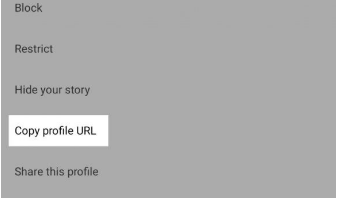
- Someone’s Instagram profile link will be copied to your phone’s clipboard. Of course, you can paste it whenever you want.
- Then, you can access other social media platforms, e.g., WhatsApp.
- On WhatsApp, find the person with whom you want to share the Instagram profile link.
- Paste someone’s Instagram profile link on the chat bar and then hit the Send button next to their name.

Okay, that’s how to copy and share someone’s Instagram profile link on other social media platforms. Fortunately, you can do this directly on the Instagram app by taking advantage of the Share this Profile option. Simply tap the Send button on the person with whom you want to share it.
Unfortunately, the two ways above will no longer be available when you want to share your own Instagram profile link. Thus, you can just do it through someone’s Instagram account or you can do the following steps.
2) Copying and sharing your own Instagram profile link
Just like copying and sharing someone’s Instagram profile link to other social media platforms, you can also do this with your own Instagram account. Here’s how to copy and share your own Instagram profile link on other social media platforms!
-
- First, open the Instagram app.
- Go to your Instagram profile.
- Then, tap on Edit Profile.

- Here, you will find your Instagram username.

- To share your Instagram profile link, you can type your Instagram username manually, e.g., your username is ‘gaskaclover’, so your Instagram profile link would be https://instagram.com/gaskaclover.
- Then, you can access other social media platforms, e.g., WhatsApp.
- On WhatsApp, find the person with whom you want to share the Instagram profile link.
- After that, you can type your Instagram profile link, e.g., https://instagram.com/gaskaclover.
Okay, that’s how to copy and share your own Instagram profile links to other social media platforms. Good Luck!!!
AUTHOR BIO
On my daily job, I am a software engineer, programmer & computer technician. My passion is assembling PC hardware, studying Operating System and all things related to computers technology. I also love to make short films for YouTube as a producer. More at about me…




















Leave a Reply