If you have a Honeywell alarm, one of the things that you need to know is how to change its code. it is especially important if the default master code has not been changed yet. For those who have not done it yet, it is better for you to change it and do not wait until a burglar breaks into your place by using the default code that is easy to guess.
What does a master code refer to? A thing called master code is known as a four digit security code that is programmed into the system of the alarm during the installation process. The code can be entered to silence the alarms, to turn on or off the Chime mode, to arm or disarm the system, and to perform the other system functions of the Honeywell alarm. If you had the system installed in your place, this kind of code is known only to you. If the system is already installed by the previous owner of the house, that owner should know about this. Talking about the master code, actually, it is also possible for you to set different user codes to the other members in your place. Each of them can have different authority levels and limitations.

How do you change the master code of a Honeywell alarm system? Before anything, it should be noted that the one that is able to change the master code is the main user only. Below is step by step to follow to do it if you know the default or existing code:
-
- The first thing that you have to do is to enter the current master code. On the Vista systems, it is shown that the default one is 1234.
- Then, press 8 (the CODE key).
- Another thing to be pressed is 02.
- After that, enter a new four digit master code.
- Lastly, re-enter the new code.
- In the end, you will be able to hear the beep sound, notifying you that the code has been changed.
In case you have no idea about the installer security code, there is still a way to change it, which is by following these following instructions:
-
- Firstly, unplug the transformer from the power source.
- Once it is unplugged, disconnect the battery.
- The next thing that you have to do is to plug the transformer back in.
- After that, reconnect the battery.
- Do not forget to press * and # altogether at the same time within 30 seconds of turning the alarm system on to show Installer 20.
- The sixth step is to enter *20.
- Another thing that should be entered is a new 4 digit installer code. When the new installer code is entered, you should be able to hear the beep sound.
- When everything is done, the last thing that you need to do is to press *99 in order to exit the programming mode.
After entering the new installer code, it is important to make sure that it works. You can do it by testing it out. Testing it out is easy and will not take too much of your time. Below is everything to follow to do that:
-
- First of all, you have to enter the new installer code followed by 800.
- By doing so, Installer 20 should be shown on the screen. When you see it displayed on the screen, it means you are in programming mode.
- All that you need to do is to exit the programming by entering *99.
If you are the main user of the Honeywell alarm system, the secondary user codes can be assigned by you to the ones in your house so that they can operate specific functions on the alarm system. Here is the guide to follow:
-
- First and foremost, enter your master code.
- The second step is to press 8 (the CODE key).
- Next, enter a two digit user number from 03 to 33 for which a user is to be assigned, changed or deleted.
- If you are the one who assigns or changes the user code, you can enter a four digit code that will be used by the one that lives with you.
When changing the code, there are several things to be noted, including:
-
- In order to prevent the likes of burglars or any unauthorized individual from earning the access to your alarm system, you are suggested to not make a code that is obvious and can be easily guested. Some of the codes with such description include 1234, 4321 or 1111.
- When entering a code sequence, make sure to not pause between the key presses. Keep in mind that pressing every key should be done within 4 to 5 seconds. In case you miss the time, it means the code will not be accepted and it will be needed for you to start over again.
- If the one that you hit is the wrong key, the best thing that you can do is to just pause for a few seconds. By following the step, the alarm system will reset itself and when it is done, start over.
- Once you are done changing the code of your Honeywell security system, the next thing that you have to do is to write it down. It is important to keep it in a safe place as it will be needed in the future when you want to make changes to your home security system.
If the guide above is not that clear and is still confusing to you, you are encouraged to watch a tutorial video on Youtube. There is the recommended one by Alarm System Store entitled Alarm System Store Tech Video – Honeywell Vistal User Code Programming. This video was posted on the platform on October 23, 2013. Since the first time it was released, it has earned a total of 111,403 views and 271 likes. Here is the link that will direct you to the tutorial video: https://www.youtube.com/watch?v=U5iI7Mlq9LE.
AUTHOR BIO
On my daily job, I am a software engineer, programmer & computer technician. My passion is assembling PC hardware, studying Operating System and all things related to computers technology. I also love to make short films for YouTube as a producer. More at about me…
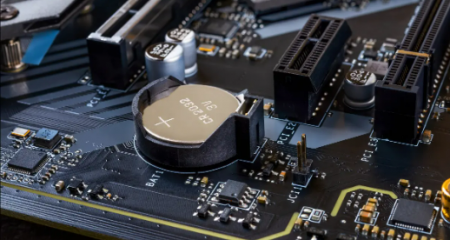





Leave a Reply