Cash App is one of the famous payment apps from Square Inc. that allows you to send, receive and invest money comfortably. If you use Cash App and want to add money to Cash App without a debit card, you are on the right page. Here we are going to inform you of some methods to add money to Cash App without a debit card.
Adding Money to Cash App Without a Debit Card – Here’s Way
Here are some methods to add money to Cash App without a Debit card:

1. Bank Account
You are able to use your bank account to add money to your Cash App. First, you have to link them together before you are able to transfer money from your bank account to your Cash App account.
Here are some steps to link your bank account to Cash App:
-
- Please launch Cash App on your mobile device.
- After that, you are able to click the “Banking” tab on the home screen.
- Then, choose “Link Bank” using Plaid.
- Now, you have to link by following the on-screen instructions for bank information, such as routing number and account number.
To change your linked bank account to Cash App:
-
- Please launch Cash App on your mobile device.
- After that, you are able to choose the “Banking” tab on the home screen.
- Then, you have to tap Linked Banks or Linked Accounts.
- Now, select the linked bank account you want to change or remove. s
- Please choose “Remove Bank or Replace Bank.”
- Please replace by following the on-screen instructions to add a new bank account.
To add money to your Cash App account from your bank account:
-
- Please launch Cash App on your mobile device.
- After that, you are able to choose the “Banking” tab on the home screen.
- In this step, tap “Add Cash.”
- Then, you are able to submit how much money you want to add to your Cash App account.
- Afterwards, choose “Add.”
- Lastly, you just need to confirm the process by submitting your PIN code or using Touch ID.
For note: It is possible to add money to your Cash App account using someone else’s bank account. But they have to give you their banking information. Adding someone else’s bank account information to your Cash App will be the same process. But, you have to be responsible for any privacy and security risks.
2. Mobile Check Deposit
Cash App offers a mobile check deposit choice to deposit checks using your app. You are able to take a picture of the front and back of a check and then deposit the check using Cash App instead of going to the bank.
To deposit a check on Cash App:
-
- At the first step, you have to launch Cash App on your mobile device.
- After that, choose the “Balance” tab on the home screen.
- Then, you are able to scroll down and select the Deposit a Check choice.
- Now, you have to enter the deposit amount of the check.
- Please take a photo of both sides of the check using your phone’s camera.
- Lastly, confirm transaction details.
3. In-Store
You are able to deposit money on your Cash App at stores like Walmart, 7-Eleven, etc.
To add money to Cash App in-store:
-
- Firstly, launch Cash App on your mobile device.
- After that, choose the “Bank” icon on the home screen.
- Then, you are able to choose Paper Money to continue the process.
- Please choose a nearby retail location to deposit money.
- After confirming, just go to your selected location.
- Next, visit the store counter and inform the employee of your transaction.
- Please choose Show Barcode and then follow the prompts.
- After your barcode is scanned, the process is complete.
- You are going to receive your money with fees deducted from the transfer.
Also, the paper money feature allows you to deposit money into your Cash App account whether you have a Cash App card. If the cashier prompts you to swipe or insert your card for the deposit, tell the cashier to scan your QR code. Usually, you are able to deposit money into your Cash App account for a $1 transaction fee. Additionally, there is a minimum deposit of $5 and a maximum deposit of $500.
You have to know that a paper money deposit in Cash App cannot exceed $1,000 per rolling 7-days, and $4,000 per rolling 30-days. Also, you have to bring your ID for verification, if necessary. Need to note that not all Cash App users have access to Paper Money deposits as the feature is still being rolled out. Thus, you have to ensure your Cash App version is up to date before adding money to Cash App without a debit card.
4. Receive Money from Someone
Cash App is an online payment platform that offers you to send and receive money between friends, family, and businesses. It is an easy way to receive money on Cash App without using a debit card. The users of Cash App are able to request money via email address, Cashtag name, mobile number, or username.
Here are some steps to transfer money on Cash App using Cashtag:
-
- At the first step, you are able to launch Cash App on your mobile device.
- After that, choose the “Dollar” icon on the app home screen.
- Then, enter the amount of money you are requesting.
- Now, you are able to enter the email address, $Cashtag, or mobile number of the person you would like to request money from.
- Please type a note or reason to request the money so you are not sending money anonymously. You do not want the recipient to think that it is a fake Cash App payment screenshot generator.
- The last step, you only need to confirm by tapping “Request.”
5. PayPal
You are able to transfer funds from your PayPal account to your Cash App account. But unfortunately, the process is not as straightforward. Currently, the two money transfer apps do not integrate. But we made a workaround by linking via a shared bank account. You just need to link your bank account to Cash App and then link your PayPal account to the same bank account.
AUTHOR BIO
On my daily job, I am a software engineer, programmer & computer technician. My passion is assembling PC hardware, studying Operating System and all things related to computers technology. I also love to make short films for YouTube as a producer. More at about me…








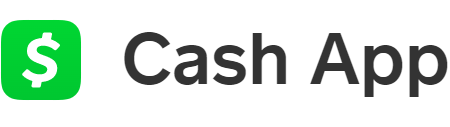







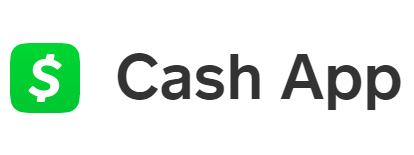



Leave a Reply