A composter is one of the important items in Minecraft. You are able to use it to turn compostable items into bone meal. However, before you turn compostable items with it, you need to know the recipe for crafting a composter in Minecraft.
- More info: How to Change or Set Aternos Idle Timeout
The Recipe for Crafting Composter in Minecraft
There are a number of materials that you are able to use in crafting a composter in Minecraft. What are they? You are able to check them below.
- 7 Oak Wood Slabs

- 7 Acacia Wood Slabs

- 7 Spruce Wood Slabs

- 7 Dark Oak Wood Slabs

- 7 Birch Wood Slabs

- 7 Crimson Slabs

- 7 Jungle Wood Slabs

- 7 Warped Slabs

You must not collect all of the materials above. You just have to use any type of wood that you want.
Now, after you know the materials that you can use, you need to know the steps to craft a composter in Minecraft Survival Mode. You are able to follow the steps below when you want to craft a composter in Minecraft Survival Mode.
- The first thing that you have to do to craft a composter in Minecraft is to open your crafting table. By opening it, you will have the 3×3 crafting grid.

- If you have opened the crafting table, then you have to make a composter by putting the items in the 3×3 crafting grids. In the first row, you have to put the wood slabs in the first box and the third box. In the second row, you have to put the wood slabs in the first box and the third box. In the third row, you have to put the wood slabs in the first box, second box and the third box. If you have filled the crafting area with the right pattern, then you will see that the composter appears in the result box.

- After you have crafted a composter, you have to move it to your inventory.

- Now, you have crafted a composter in Minecraft.
How to Use a Composter
After you know how to make a composter by following the steps above, now you are able to use it in Minecraft. But, how to use a composter in Minecraft? You are able to follow the steps below to use a composter in Minecraft.
- First of all, you have to choose the composter in your hotbar. Then, you need to position your pointer on the block where you want to put the composter. In your game window, you will see that the block is highlighted. Do you know how to put the composter? Here, we have the game control to put the composter depending on the version of Minecraft.
- If you use a Java Edition (PC/Mac), you need to right click on the block.
- If you use a Pocket Edition (PE), you need to tap on the block.
- If you use an Xbox One, you need to press the LT button on the Xbox controller.
- If you use a PS4, you need to press the L2 button on the PS controller.
- If you use a Nintendo Switch, you need to press the ZL button on the controller.
- If you use a Windows 10 Edition, you need to right click on the block.
- If you use an Education Edition, you need to right click on the block.
- After that, you have to add compostable items to the composter. How to do that? Here is the game control to put a compostable item in the composter depending on the version of Minecraft that you use.
- If you use Java Edition (PC/Mac), you must right click on the composter.
- If you use Pocket Edition (PE), you must tap on the composter.
- If you use Xbox One, you must press the LT button on the Xbox controller.
- If you use PS4, you must press the L2 button on the PS controller.
- If you use Nintendo Switch, you must press the ZL button on the controller.
- If you use Windows 10 Edition, you must right click on the composter.
- If you use Education Edition, you must right click on the composter.
- If there are the green particles, a new layer is made in the composter. You have to create 7 compost layers to fill the composter.
- After you have the 7 layers in the composter, the composter will now be ready. So, you are able to collect the bone meal out of it. Do you know how to collect the bone meal? You are able to see in the list below to do it.
- If you use Java Edition (PC/Mac), you can right click on the composter.
- If you use Pocket Edition (PE), you can tap on the composter.
- If you use Xbox One, you can press the LT button on the Xbox controller.
- If you use PS4, you are able to press the L2 button on the PS controller.
- If you use Nintendo Switch, you are able to press the ZL button on the controller.
- If you use Windows 10 Edition, you are able to right click on the composter.
- If you use Education Edition, you are able to right click on the composter.
- And now, you will see there is the bone meal which pops out of the composter. You are able to pick up the bone meal to add it to your inventory.
About A Composter in Minecraft
In Minecraft, a composter is a block which can change food and plant material into bone meal. A composter can also be used as fuel in a furnace. If you use it as a fuel in a furnace, it can smelt 1.5 items.
You are able to break composters by using any tool, but if you use an axe, it will be faster. For your information, the composter does not retain the compost inside, but it drops empty.
If a villager in Minecraft has a composter that has not been claimed by a villager, any resident villager who has not selected a job site block can have a chance to be able to change their profession to farmer.
AUTHOR BIO
On my daily job, I am a software engineer, programmer & computer technician. My passion is assembling PC hardware, studying Operating System and all things related to computers technology. I also love to make short films for YouTube as a producer. More at about me…


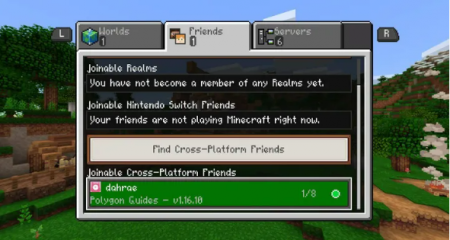
















Leave a Reply