There are a few things that cause a Fire Stick remote to stop working or for it to not work in the first place. One of the most popular issues include the batteries. If the batteries are not inserted properly or if the batteries are low, making the Bluetooth connection unstable, it is unlikely for the Fire Stick remote to work well.
If you suspect one of these causes related to the batteries happens to you, here is everything to do to make it work again:

-
- First of all, you should remove the new batteries from your Fire Stick remote.
- It is important for you to pay extra attention to the way the batteries were installed. Be sure that these were not backwards. In case they were backwards, you are suggested to reinstall them and then try the remote again. If you have no idea about the direction, you can look inside the battery compartment where there is a diagram that displays which direction to install the batteries.
- Then, install the new batteries. Due to the fact that the Fire Stick remote uses Bluetooth instead of infrared, it is possible that the batteries that work well in your TV remote do not work properly when they are used in the Fire Stick remote. If it is possible, you are suggested to use brand new batteries.
- If it still does not work even after the process of removing the batteries, then try different batteries. For your information, the batteries that are able to be recharged only provide 1.2V, compared to 1.5V from alkaline batteries. For anyone who has issues with the ones that are able to be recharged, it might be a good idea to try the fresh alkaline batteries.
In case your Fire Stick remote is not working even with the new batteries, then the issue might occur due to some other different causes that have nothing to do with the batteries. Here is the list of the possible causes that make the issue occurs:
-
- Pairing
Apparently, the Fire Stick remote should be already paired when you purchase a new Fire Stick or Fire TV device that has a remote. However, there are some exceptions. If you are in the case where the Fire stick and remote were not paired, in the case where the Fire Stick and remote become unpaired due to a glitch, repairing the remote usually solves the issue. Below is how you do it:
-
- The first thing that you have to do is to plug in your Fire Stick and do not forget to make sure that it is on.
- After that, wait for the Fire TV to boot up.
- When it boots up, hold your remote close to your Fire Stick.
- Then, press and hold the Home button on your Fire TV remote.
- Please keep holding the Home button and do not stop until at least 10 seconds.
- When the time is up, it is time for you to release the Home button.
- It is better for you to check if the remote works.
- In case it still does not work, it might be a good idea to try holding down the Home button again. Please do not give up and try it a few times as sometimes it takes several attempts until it works.
-
- Distance and obstructions
If there are any obstructions between the remote and the Fire Stick or Fire TV, the range of the remote can be reduced. Feel free to follow these following instructions to check whether distance or obstructions are the causes:
-
- First and foremost, you have to move your remote physically near to your Fire Stick.
- After moving it, remove any obstructions between your remote and your Fire Stick.
- Please use the Fire Stick extension dongle if the remote only works when you hold it behind the TV or when you are near the TV. It should be done to reposition the device.
- If the Fire TV device that you have is placed inside an entertainment cabinet or a similar thing, try to remove the Fire TV from it and check if the remote works properly.
-
- Interference
While it is true that Bluetooth wins over infrared in some aspects, the Bluetooth remotes are risky to interference that the infrared ones are not. Please check if there is the like of microwave ovens, wireless speakers, unshielded coaxial cables, wireless phones, wireless speakers, or other wireless devices near your Fire Stick. In case there is one or more, it is possible for that thing to cause Bluetooth interference. In this case, the best thing that you can do is to try moving them. If it is unlikely, the alternative is to try to shut them down and then unplug them at the same time to see if the Fire Stick remote can work well. By following the guide, it should be easy for you to identify the thing that causes the interference, making it easier for you to fix the issue accordingly.
-
- Compatibility
It is possible for you to get a compatibility issue when you were unable to successfully pair a replacement Fire stick remote when you purchased it. For your information, there are a few generations of Fire Sticks, other Fire TV devices, and Fire TV remotes and each of them does not work together. Before purchasing one, it is highly recommended to check the description of the product in order to make sure that it works with your model.
-
- Damage
Aside from these things mentioned above, another one that can cause your Fire Stick remote to not work is damage. Talking about the damage, it can be external damage, such as water damage. Not only that, there can also be internal faults that happen due to failed components that can cause your Fire Stick remote to stop working properly like it is supposed to do.
AUTHOR BIO
On my daily job, I am a software engineer, programmer & computer technician. My passion is assembling PC hardware, studying Operating System and all things related to computers technology. I also love to make short films for YouTube as a producer. More at about me…
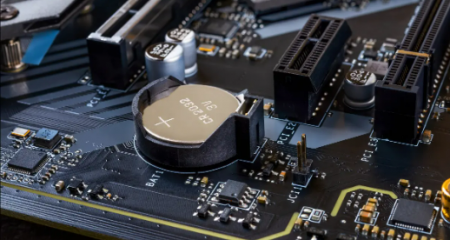





Leave a Reply