Every smartphone user, especially those running on the Android operating system, certainly uses the Google Maps service. The service has received an update from Google. The update is the ability that allows the users to share locations with contacts whether it is phone contacts or friends on various other social media such as WhatsApp, Line, Facebook, and others. Well, here we are going to explain how to share location on Google Maps, WhatsApp, Line, and Facebook.
The Way to Share Location on Google Maps
For those of you who do not know about the share location feature, do not worry, now we are going to give you a way so that you are able to share your location on Google Maps to your family members or friends.
Here are some steps to share your location on Google Maps:
-
- At the first step, open the Google Maps application on your Android.
- After that, press the hamburger shaped button at the top left of the screen, and press the Share Location option, just below Your Contribution.
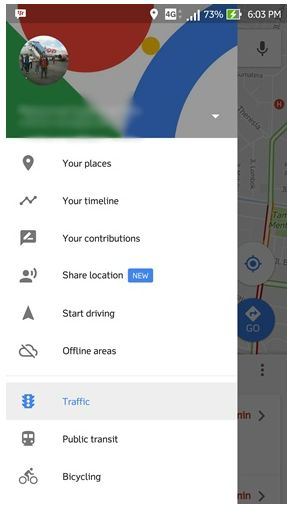
- Then, press the Get Started button. There are two-time limit options that you can use to share your location in real-time. The first is a minimum time limit of one hour and a maximum of three days. Second, you are able to share your location without a time limit, but it can be stopped when you turn off this feature as desired.

- To share your location, by default there are three options, namely Select People, Messages, and More. Especially for More, you are able to share your location using social media or other services such as Facebook, Line, WhatsApp, Gmail, and others.
- If you have determined, a link will be made so that you will be able to send it directly.
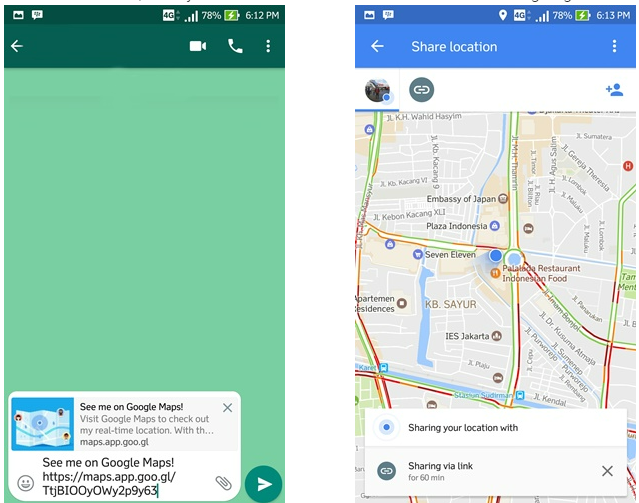
Well, the text above is an explanation about how to share Google Map location to WhatsApp or other platforms. By the way, how to share location from messaging applications such as WhatsApp and Line, or how to share location via Facebook and Twitter? Continue reading the following text to get the full tutorial.
The Way Share Location on WhatsApp
Basically, you are able to share your location to almost all messaging platforms and social networks via the Google Maps app. However, sometimes, you need to share your location while using a particular messaging app or social network.
To share Google Maps location on WhatsApp, there are three types of location that you can share, namely the location where you are, the specific location you want to share, or even your location in real time. If you choose the last type of location, it will allow the person you share it with to monitor your whereabouts for a certain period. For example, for one hour, that person will be able to monitor your location second by second. This feature is very useful if you want your whereabouts to be monitored by someone at home.
Here are some ways to share your location on WhatsApp:
-
- At the first step, open the WhatsApp application.
- After that, select the contact you want to share location with.
- Then, you are able to click the attach button on the left side of the send button.
- Now, select location, and select the type of location you want to share, namely send this/current location, share live location, or select another location via the search facility.
- If you select the option share live location, you are able to determine how long you share your location with the contact you choose.
The Way to Share Location on Facebook
To share your Google Maps location on Facebook, first you have to install the Facebook Messenger app. After that, do the steps below.
-
- Open the Facebook Messenger app, then choose Contacts.
- After that, press the four dots button at the bottom left of the screen.
- Next, choose the location option. You are able to share live location or choose the location point according to what is on the map, then press send.
The Way to Share Location on Line
Here are some ways to share your location on Line:
-
- Open the Line application, then choose a contact.
- After that, click the + icon at the bottom left of the screen.
- Then, choose the location option, and choose the location point you want to share.
That is how to share your location on Google Maps, WhatsApp, Line, and Facebook.
AUTHOR BIO
On my daily job, I am a software engineer, programmer & computer technician. My passion is assembling PC hardware, studying Operating System and all things related to computers technology. I also love to make short films for YouTube as a producer. More at about me…




















Leave a Reply