For those who want to know the way to play Genshin Impact with a controller, you are able to read this entire article as here we are going to share some information related to using and playing Genshin Impact with a Controller. Keep staying on this page.
How to Use a Controller to Play Genshin Impact?
Setting Up
- Connect your controller.
Xbox controllers are able to connect wirelessly to most modern Windows gaming PCs and the Xbox Wireless Controller adapter. To do so, you are able to use their included USB-C or microUSB cable to plug them in to your PC to pair them. Both Xbox One and PS4 controllers will be able to connect to your PC via USB or via Bluetooth. However, you may get latency with Bluetooth. For note: PS4 consoles only support PS4 controllers and a keyboard or mouse, not other brand controllers.
- Verify the right drivers are installed.
Your device should identify the controllers correctly and install the necessary drivers. On Windows, ask Windows Update for the latest device drivers. In any case, you are able to try pressing a few buttons to check that your controller is working properly. On PC, the system button must open the Xbox Game Bar, the joysticks must move a box cursor around, and pressing the select button or “A” must activate the current item.
- Open Genshin Impact.
Now, you have to open the Genshin Impact launcher and then click on Launch.
- Click to start the game.
The resources are going to download first, then a door will show. Please click when the door appears to enter Teyvat.
- Open the Paimon menu.
You are able to do this by pressing Esc.
- Choose Controller under “Control Type”.
You are going to notice the window shrink and your cursor disappear. On your controller, please use the left joystick to choose an item from the menu. The A/B button arrangement on game menus will be changed to match what you want on an Xbox.

Controls
- You can use the left joystick L to move your character.
- You can use the right joystick R to rotate the camera.
- You can press ○ or B to use a normal attack. This will use the character’s weapon to do an attack. Just hold the button down to use a charged attack.
- While firing with a bow, you can use the two other joysticks to position the crosshair until it is pointing where you want to fire.
- You can press △ or Y to use Elemental Burst. This will be able to trigger a character’s Elemental Burst, dealing damage to nearby opponents. This needs a cool down and a recharge to activate.
- You can press × or A to jump. This will make your character climb and jump.
- You can press □ or X to interact with objects. This will be able to open doors and chests and pick up objects, like the plants or chest items.
- You can use the D-pad to switch characters. This will let you rapidly change characters so you are able to use certain forms of attack.
- You can use the left trigger (LT/L2) to toggle aiming mode. This only will apply if your current character is an archer.
- You can use the left bumper (LB/L1) to open the Shortcut Wheel. You are able to follow this up with using the right joystick to choose an option. This will be able to open a menu.
- You can use the right bumper (RB/R1) to dash. Just hold it to sprint. This can make your character run faster.
- You can use the right trigger (RT/R2) to use Elemental Skill. This is going to activate your current character’s elemental skill.
- You can press “Options” or ≡ to open the Paimon menu. This will pause the game. Here, you are able to choose to interact with different systems in Genshin Impact.
- You can press the touchpad or the view button to open chat. In co-op mode, this is how you are going to communicate with other players.
Can you Change the Controls in Genshin Impact?
Right now, the short answer is that, you cannot. Whether you are playing on PC, or PS4, you currently cannot remap the controls at all. The players have reported that changing the key bindings on their own PC setup does not have an impact on the key bindings in the game itself.
We do not know whether it will stay this way forever, however for now, you are stuck with the controls the game provides as default. This is fairly common for PC games especially to offer remapping, so for Genshin Impact to not offer you to change controls is a good choice.
- Don’t miss: Genshin Impact Icons Explained
How to Use a Third-party Controller to Play Genshin Impact on Mobile?
For those who want to try using third-party controller apps such as Octopus for connecting a controller, follow these steps below:
- Firstly, download the Octopus App from Google Play Store.
- After installing the app, you are able to launch the app and connect the controller through it.
- Please launch the Genshin Impact game through the Octopus app. After the game is launched, you will see two eyes popping out from the top of the screen.
- Now, you have to click that logo and then on the ‘+‘ button to open a screen depicting the buttons of the controller. Place your left and right analog pad.
- For mapping keys, you can click on the ‘+’ sign and then on the key option. Please type the button name and place on whatever functions you want each key to the place, if it is to attack or to run or to use special skills.
- Afterwards, try mapping the keys in order in which you are acquainted with while using the controller. There still are some features which cannot be mapped on controller keys like upgrading weapons or switching characters. For this, you are able to use your touch screen.
- To make the keys disappear from the screen, you can change the opacity settings from the same interface you used for mapping the game keys.
AUTHOR BIO
On my daily job, I am a software engineer, programmer & computer technician. My passion is assembling PC hardware, studying Operating System and all things related to computers technology. I also love to make short films for YouTube as a producer. More at about me…






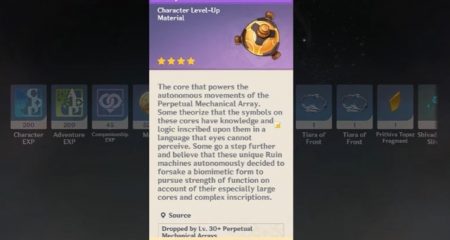













Leave a Reply