In Minecraft, you will find the Enchantment Table which essentially lets you enchant any items such as weapons, tools, books and also armors in exchange for experience point levels. Aside from that, an enchantment table also can be obtained by mining and crafting.
You may wonder how to make an enchantment table in Minecraft. However, making an enchantment table just takes simple ways to do it. Perhaps, your focus here is in which Minecraft modes you will make it either Creative Mode and Survival Mode.
In this post, we’re going to guide you in how to make an enchantment table in both modes: Creative Mode and Survival Mode. So let’s see how to make it!

Making an Enchantment Table in Creative Mode, Here’s How!
Generally, most Minecraft players will use the enchantment table to make enchanted items. Well, the Minecraft items here include weapons, books, tools and many more. Moreover, to create enchanted items, you will need some items, materials, and even enchantment tables as one of the tools.
It means that before you go on making plenty of enchanted items in Minecraft, at least you should create an enchantment table first. Indeed, this magical table will produce any items as gorgeous as possible.
Thankfully, if you are in Creative mode, you do not bother to create an enchantment table as it’s already in your inventory. The enchantment table also can be listed under Miscellaneous, items, or decorations which is depending on the version of the Minecraft you’re playing.
Due to the enchantment table already in Creative mode, you can only create the enchantment table in Survival mode.
In Survival Mode, if you want to create an enchantment table, the materials that you will need are a book, four obsidians and two diamonds. Once you gather all the materials, you need to access the 3×3 crafting grid which allows you to place the items in the box inside.
After you’re at the crafting table, you can open up the grid large enough in the crafting menu to create an enchanting table. To note, you should put the materials to make enchantment tables in the correct pattern. If you don’t, we guarantee you cannot craft an enchantment table as well as possible.
In the first row, you need to place a book. In the second row, you have to place one diamond, one obsidian and one more diamont, that’s in a row. Then, in the third row, you have to place obsidians in all boxes. If you place the materials in the current pattern, of course the enchantment table will appear and you can then move it to your inventory screen to start using it.
Where to Put the Enchantment Table?

Once you successfully created an enchantment table, you will start to use it to enchant items. It’s important for you to put the enchantment table in the game world to really use it. In this case, you should save the enchantment table in a nice and clear area which can work safely from the rest of the world.
Fortunately, if you’re playing in Creative mode, placing it anywhere without making it safer is not a problem as the enchantment table will not be damaged by the enemies. While if you are playing Minecraft in other modes with enemies, you really have to secure your enchantment table in some safe indoor places.
You absolutely can place the enchantment table in the game world. If you want to give it plenty of space, you’re able surround it with bookshelves. Then, you can put bookshelves all around the table as the kinds of enchantments you make are limited.
Then, if you already get some enchantment books, you may want to put them on the bookshelves used whenever you need them. It will open your inventory a bit more and give you more space to work with. However, it can place the enchantment books in the right way where you’ll need them beside the enchanting table.
You definitely can put up to 15 bookshelves around your enchantment table. In the game, you will also get a notification that recognizes those available enchantments. Unfortunately, if you have more than one nearby, you cannot access them as the game just recognizes the first 15 available enchantments. Well, if you want to save more enchantments, we recommend you create another enchanting table and fill them with bookshelves and then use it as your overflow table.
How to Enchant Item in Creative Mode?
In Creative mode, you’re able to enchant items through an anvil and enchanted books which can be found in the inventory. Moreover, this mode will give you access to all enchanted books for all types and levels of enchantments. You just simply click on the “Search” tab to find the ones you want. In this Creative Mode, you do not need to spend experience points, either.
To start enchanting, you just walk over the enchanting table. Then, open it from your inventory. It will open the enchanting menu. Here, you will see two boxes on the left and the three slots on the right. The boxes here are used for the item you want to enchant and the lapis lazuli.
In Creative Mode, you will not need the lapis lazuli. Otherwise, you will need one to three of them to create the magic. For example, a sword will take three lapis lazuli. Moreover, if you want to use a specific enchantment but they are not powerful enough, you can just keep playing Minecraft and learning experience.
You actually can come back to the enchantment table later if you’re ready to use it on the item of your choice. Then, before you go to the enchanting table to upgrade an item, make sure you already have an item to enchant. If you do not like the enchantment you have stored on an item, you can only remove it and repair the item again.
In the enchanting process, you definitely can use two of the same item. One of them will disappear afterward, then the enchantment will be gone suddenly. Here, you surely have to ensure that the enchantment table has been removed before you go through the enchanting process.
AUTHOR BIO
On my daily job, I am a software engineer, programmer & computer technician. My passion is assembling PC hardware, studying Operating System and all things related to computers technology. I also love to make short films for YouTube as a producer. More at about me…


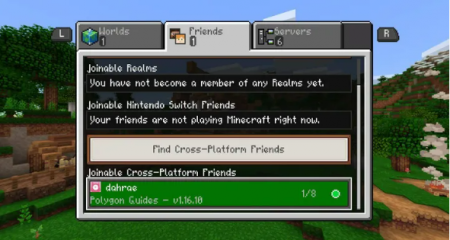
















Leave a Reply