You may suspect someone who unadded or unfriended you on Snapchat, since you no longer see photos or videos posted to their story. However, you need to look for the way to know if a friend unadded you on Snapchat by yourself, since Snapchat does not send you friend notifications if someone unadded you on Snapchat.
Thankfully! Knowing if someone unadded you on Snapchat is pretty easy. If you really need the guide to know if someone unadded you on Snapchat, you can dive into our post, as we’ll inform you how to find out if a friend unfriended you on Snapchat. Let’s check the guide out below!

Knowing If Someone Unadded You on Snapchat. Here’s How!
If you can still see someone on Snapchat or can chat with them, even though they remove you from their list. However, if someone unfriends you, you won’t know when or who unadded you since Snapchat does not send you a friend notification.
That’s why you will have to check if someone has unadded you on Snapchat manually. Certainly, you can look for clues on your own inside Snapchat app.
According to some internet sources, here are several ways to know if someone unadded you on Snapchat:
1. Sending a test snap
The first thing you can do is to try sending someone a test snap. You can open the Snapchat app and then tap ‘Snap’. You can then take a snap and click on the ‘Send’ arrow in the bottom right corner of the screen. By doing this, you can send a snap to someone.
You can then refresh the ‘Friends’ page after your snap sends. You can then see a red arrow appear under someone’s name that identifies that your snap has been sent. You can tap and drag down the screen and release it to refresh the page. If you see ‘Pending’ status, it means that someone has unadded you on Snapchat.
2. Check the Snap Score
You can also try to check someone’s snap score to know if someone has unadded you on Snapchat. It is known that Snap score is a score that is calculated based on the number of snaps received and sent by the user. Of course, you can really see your friend’s snap score.
To do so, you can open Snapchat and make sure to log into your account. Then, open the ‘Friends’ page. You can then click on the ‘New Chat’ icon and then find a friend by typing your friend’s name inside the Search Box at the top.
When your friend’s profile appears, you can then tap on their account picture. If you are still on their friend list, you will be able to see their snap score just under their profile as their profile loads up. Of course, you can still send a text, snap, or audio/video call on Snapchat from this screen.
Otherwise, if you do not see their snap score inside their profile and there is no option to contact them, it means someone has unadded you on Snapchat. Aside from that, you will not be able to send them photos, text, or audio/video call.
3. Check your friends list
Another way to know if someone unadded you on Snapchat is by checking your friend list.
-
- To do so, you can open the Snapchat app on your device.
- Then, click on the red icon shown at the top left corner to access the menu.
- Here, you need to scroll down to the ‘Friends’ section.
- Under it, you can open ‘My Friends’.
If you can see your friend’s name you are checking for in the list, they have not removed you. If your friend’s name is not on the list, they have unadded you on Snapchat.
4. Check chat window/ pending snap status
If you open the ‘Chat’ window at the bottom of the screen, Snapchat will show you a list of all the people you are in contact with, along with your last snap status with them. If you see the status showing ‘Pending’ and if the arrow beside your friend’s name on the list is showing in grey, that means you have been unadded from their friend list.
If you see the status of your snap and it says ‘Your snaps and chats will be pending until xx adds you as a friend’, this person has not unadded you on Snapchat. Additionally, if someone who has not unadded you and becomes your friend on Snapchat, the status would have been either ‘Replayed’, ‘Received’, ‘Opened’.
5. Check your stories subscriptions
Just like Instagram, Snapchat also works in a similar way to see people’s stories who may have unadded you if the stories were shared publicly. However, you can really distinguish it a lot.
If you have not been unadded on Snapchat by someone, their story will be invisible to you under the ‘Friends’ label on the stories screen. Otherwise, if someone has unadded you from their friend list, you can no longer see their stories under ‘Friends’. Instead, all their stories will appear to you under the ‘Subscriptions’ label. Well, you can know how someone unadded you on Snapchat by opening the Snapchat and tapping on the Stories tab at the bottom.
6. Check if someone no longer see your Snapchat stories
Another way to know if someone has unadded you on Snapchat is by checking if they see your Snapchat stories. Someone has removed you from their Snapchat friend list if you can no longer find a profile who previously viewed your stories.
Of course, you can notice who may not have seen your stories by checking your recent story’s viewers.
-
- To do so, you can open the Snapchat app.
- Then, tap on your story from the top left corner.
- Tap on ‘My Story’ under ‘My Stories’ and choose any of your stories to check who has viewed them.
- You can then swipe up on the screen or tap the ‘View count’ at the bottom left corner when your story loads up on the screen.
- Inside the screen, you will view a list of people who have viewed your Snapchat stories. If you find that someone you suspect is no longer seeing your recent stories, that means this person has unadded you on Snapchat.
AUTHOR BIO
On my daily job, I am a software engineer, programmer & computer technician. My passion is assembling PC hardware, studying Operating System and all things related to computers technology. I also love to make short films for YouTube as a producer. More at about me…








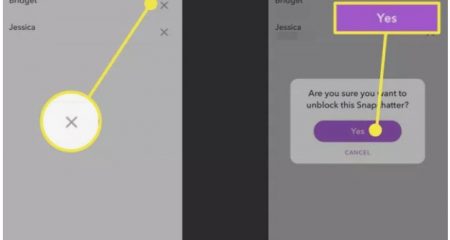











Leave a Reply