You may ever receive a call from a number you do not recognize. Now, you want to know who called you. If you want to know the ways to check the owner of the unknown phone number, you have to read this entire article.
Here are 7 ways to check the owner of the unknown phone number:

1. Using Truecaller app
Truecaller is an application which is able to identify numbers that enter your cell phone (Android or iOS) via telephone or SMS. Based on the research, this application has a database of millions of pre-identified phone numbers, so you are able to find out about missed calls and take steps such as blocking them if necessary. Also, the way to use this app is very easy.
Here are some steps to check an unknown phone number using Truecaller:
-
- At the first step, you have to download and open the Truecaller app on your phone.
- After that, tap Allow to give the app access permission.

- Then, you are able to enter the phone number, tap the Continue button.
- In this step, you have to make a Truecaller profile using your FB account, Google account, or type the name manually.
- Please open the Contacts menu, enter the phone number you want to check in the search field.

Next, the phone number you enter will be matched against Truecaller’s database. Checking an unknown phone number using Truecaller is the easiest and most practical way, because your next call and SMS will be detected automatically.
2. Using Truecaller on the Web
Also, you are able to use Truecaller directly from the official website that you can open on a PC or laptop browser app. This is a great way to check unknown phone numbers if you do not want to install the app. Of course, the final results given are no less accurate than the results of the same cell phone tracking app.
So, how to check the owner of the unknown phone number using the Truecaller service directly from the website? Here is more information.
-
- At the first step, you have to visit the official Truecaller website at https://www.truecaller.com/.
- After that, choose your country phone code.
- Now, you are able to sign in using your Google or Microsoft account.
- Next, type the phone number you want to check in the search field. Click the Search icon.

- Please wait a few moments for Truecaller to finish searching for the phone number and matching it with their database.
For your information, Truecaller is a Swedish company. It has more than 85 million users worldwide. Surely, this service provider is trusted in many countries around the world. Actually, there are many similar services, but Truecaller is one of the most trustworthy. It provides correct information based on real identity, and can display the caller’s name. Other features of Truecaller include the ability to block calls from spam-detected numbers, view numbers listed as spam, and block hidden numbers.
3. Using Getcontact app
To check an unknown phone number, you are able to use the GetContact app. Also, this app is often used to find out the name of WA contacts on people’s cell phones. Getcontact is very easy to use on your cell phone. It has some interesting features such as instant blocking, real-time caller identification, and spam protection.
Here is how to check unknown phone number using Getcontact:
-
- At the first step, you have to download and open the Getcontact app on your cell phone.
- After that, tap Allow to give the app access permission.
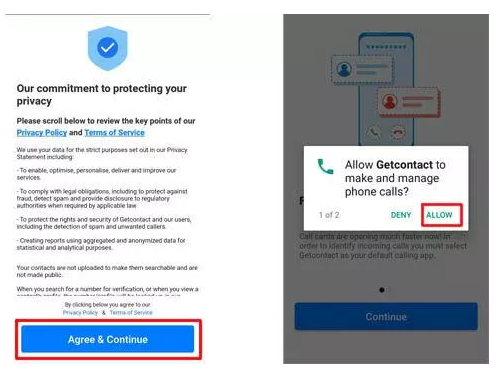
- Now, you are able to log in using your Google or Facebook account.
- Then, enter the phone number you want to check in the search field.
- Make sure the phone code has been changed to your country phone code.
- Please tap the Search button.
That is how to check a phone number using the Getcontact app. This app is easy to use and the search results are very accurate. However, some people choose to delete their Getcontact account for security and privacy reasons.
4. Throughkredibel.co.id
To check a fraudster’s phone number, you can use a site called kredibel.co.id. This site has a database of phone number lists of people who have a bad track record. To use this site, make sure you have a fast and smooth internet connection so that the process runs perfectly.
Here is how to check fraudster’s phone number through kredibel.co.id:
-
- At the first step, visit the kredibel.co.id site at www.kredibel.co.id.
- After that, enter the phone number of the suspected scammer, then click the Check button.
- View the displayed results.
If the phone number you are looking for does not have a bad track record in the kredibel.co.id site’s database, then you cannot get detailed information about the owner of the number.
5. Through Google Search
Apart from being often used to find various information or the latest news updates, this search engine is also used by some people to check phone numbers. Although not 100% you will get the information you need, but sometimes there are some phone numbers that you can easily find the owner’s information on Google. Usually, this condition occurs because the phone number is problematic, such as having committed fraud to several people, and so on. In addition, if the number is connected to a social media account such as Facebook or others, you can also find the owner’s information by visiting his/her social media profile.
6. Through Sync.ME
To check unknown phone numbers, you can also use the Sync.Me service. It is not only allows you to see photos and names of unknown numbers, but also identifies spam calls, telemarketers, and robocalls so you can immediately reject them.
Here is how to check unknown phone number through Sync.ME:
-
- At the first step, go to https://sync.me/.
- After that, enter the phone number you want to check.
- Then, press the search button.
- Immediately, the identity will come out.
7. Through Satellite
Another way to check unknown phone numbers is through Satellite. Some of you may have thought to check an unknown phone number using a satellite in the Google Maps application, or maybe also Find My Device to find out its position. Although it sounds impossible, in fact this way is quite sought after by people.
AUTHOR BIO
On my daily job, I am a software engineer, programmer & computer technician. My passion is assembling PC hardware, studying Operating System and all things related to computers technology. I also love to make short films for YouTube as a producer. More at about me…




















Leave a Reply