Snapchat streak, which is also more known as Snapstreak, is all about consistency. In order for the strike to keep alive, you and your friend must team up for it to not lose. Every day, you must send a snap and since it is a teamwork, your friend also plays an important part. When they receive a snap, they will need to reply to it and it should be always like this as long as you two are eager to keep the strike.
However, it is not as easy as it seems. As stated before, it needs consistency, which is hard, especially when both you and your friend have different lives. You and your friends do not always have time and might be busy with so many activities.

When the time gets busier while at the same time you want to keep the Snapstreaks, especially when the number shown next to the fire emoji is decent, it is hard to give up and to let the strike lose. In this kind of case, you might want to find out the way to snap automatically without you having to manually do it. Is there an automatic Snapchat streak sender that can be used?
For those who want to send a snap automatically to keep the Snapstreak alive, there is an app known as SnapManager – SnapHub for you. This offers the ability to take over your job to send a snap to everyone. Its job includes creating groups, managing followers, automatically sending snaps, and many more. It is really perfect for you since you want to send a snap automatically.
About SnapManager – SnapHub on Google Play Store:
-
- Offered by: Citridia IT Solution
- Updated: June 26, 2020
- Current version: 1.0.17
- Size: 13 M
- Installs: 100+
- Requires Android: 5.0 and up
There are several features of the SnapManager – SnapHub app, such as automatically accepting friend requests, uploading schedules and publishing your Snapchat story directly from the tool, and multiple account management and dashboards.
If you are interested in the app that can automatically send a snap chat called SnapManager – SnapHub app, it will be needed for you to install the SnapManager – SnapHub app first. In order to install the app, here is step by step to follow:
-
- The first thing that you need to do is to Google Play Store.
- When in either shop, go straight to the search bar.
- Then, enter the thing that you are looking for, which in this case is SnapManager – SnapHub.
- Make sure to press Enter to get the result shown on the screen.
- If you enter the keyword right, SnapManager – SnapHub will be listed first. Please find it among the results and click on it.
- On the product page, find the Install button.
- Upon finding the button, click it and the process of installing will be started right away.
Is SnapManager – SnapHub only available for those with Android? Can those with iOS install the app? Apparently, the app is not available to be installed on App Store. While it is true that there are some other sources other than Google Play Store who provide the link to download the app, it is since unlikely for those with iOS to download it since it requires Android. Go try to contact the developers of the app if there is a chance for the iOS users to use it.
After installing the app named SnapManager – SnapHub, the next thing that you should do is to follow these following instructions to make the app work:
-
- The SnapManager configuration wizard is able to be used to relocate the database to the storage system. For your information this configuration wizard is the one that will make sure that the storage system gets placed correctly.
- After installing the app and using the configuration wizard, it is time for you to use the app to create backups of the storages.
- Feel free to use the SnapManager to restore your data just in case it needs to be done.
Talking about the app with the ability to automatically send a snap, there is someone who tried to make one. The name of that person is Janoshanm from London, England, United Kingdom. The man shared a project on Crowdfunder. As you probably can guess, his main intention by sharing on Crowdfunder was to get an investor who will send the opportunities to make the app that automatically sends streaks to Snapchat work. As explained in the description, the thought of him making the app came to the surface when he found out the amount of people who lose streaks because they either forgot or did not wake up at the time they usually send streaks to their contacts. After going through several researches, he found out that this serious issue happens around the world. He added that the app that will send streaks at a certain time of the day to the other sides will see an increase of kept streaks for a longer time. By using this app, those who use Snapchat will not need to deal with the issue of waking up to just send streaks or forgetting to. Due to so many users of Snapchat, he thought that it is a promising project. Unfortunately, the project was not successful, as stated on the page.
Snapchat streaks or Snapstreaks are interesting. While there is no certain award for keeping the strikes, seeing the high number next to the fire emoji is already satisfying. In case you are wondering who has the longest Snapchat streak record, people on the internet think that the longest Snapchat streak record is held by Mia S from Oslo, Norway with a 901 day Snapstreaks. On October 20, 2017, the girl shared that she had broken the previous record of 900 days. It was when she had a Snapstreak with a friend named Shaestn for 901 days. The record is amazing since it must not be easy to achieve that.
AUTHOR BIO
On my daily job, I am a software engineer, programmer & computer technician. My passion is assembling PC hardware, studying Operating System and all things related to computers technology. I also love to make short films for YouTube as a producer. More at about me…









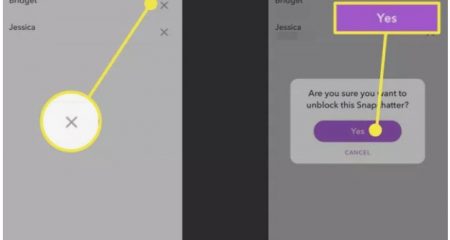










Leave a Reply