You may really enjoy playing Genshin Impact on PC or PS4. But, when you try to play it on iOS or Android, you are not able to really enjoy it since Genshin Impact does not have an official controller for mobile devices. So, what is the solution?
Controller Support for PC, iOS and Android in Genshin Impact
Genshin Impact is a game which was developed by miHoYo. This game can be played on PC, Android, iOS, PS4, PS5 and Nintendo Switch. miHoYo as the developer of the game have added controller support for PC and PS. However, they do not do this thing for mobile devices. So, until now, Genshin Impact does not have an official controller on mobile devices. Nevertheless, it seems that they will add this feature in the future updates.

Since Genshin Impact does not have an official controller, if you are an Android user and you really want to have a controller on your android for playing Genshin Impact, you are able to use a third-party app for doing it. It will permit you to be able to play Genshin Impact on mobile devices using a controller. The name of the app is Octopus – Gamepad, Mouse, Keyboard Keymapper. You are able to find this app on Google Play Store and it is free.
By using Octopus app, it will configure the buttons on the screen to buttons of controllers and it permits you to be able to use the controller to play the game for free.
How to Use Octopus App to Configure Controller
If you want to use Octopus app so that you have the controller in your Android for playing Genshin Impact, you are able to connect a controller to play the game as explained below.
The Features of Octopus App
- The first thing that you have to do is to download the Octopus App from Google Play Store.
- If you have installed the app, next you have to launch the app and then connect the controller through it.
- If you have successfully connected to the controller, now you have to launch Genshin Impact through the Octopus app. When the game is launched, there will be two eyes which pop out from the top of the screen.
- In this step, you have to click on that logo and then on the plus (+) button so that it can open a screen depicting the buttons of the controller.
- And then, you have to put your left and right analog pad.
- The next thing that you have to do is mapping keys. For doing it, you need to click on the plus (+) sign and then on the key option. You have to type the button name and then put on whatever functions that you want each key to the place whether it is to run, attack, or to use special skills.
- Now, you have to try to map the keys in order that you know when you are using the controller.
- However, even though you use the app, there are still some features that cannot be mapped on the controller keys. Those are switching characters or upgrading weapons. You are able to do these things using the touch screen of your android.
- If you want to make the keys disappear from the mobile screen, you can do that by changing the opacity settings from the similar interface that you used for mapping the game keys.
Octopus – Gamepad, Mouse, Keyboard Keymapper is an app that permits you to be able to play Genshin Impact on mobile devices using a controller. This app has a number of features that you can check below.
- You are able to play Android games with Gamepad/ Controller, Mouse and Keyboard. It has map peripherals to the touchscreen and there is no root or activated needed. It is professional and easy to use a keymapper.
- It can support almost all apps. Octopus engine app can support most apps and games and you are permitted to add whatever you want to play.
- It has peripherals compatibility. This app can support keyboards, gamepads and mouses.
- It can preset key mapping. This app can preset key configuration for more than 30 featured games and there is no time to waste on setup.
- It has different modes for various games. This app has 2 basic modes and those include Gamepad and Keyboard. Also, there are a lot of special modes for specific games such as Advanced Shooting mode for FPS games, Smart Casting mode for MOBA games.
- This app is highly customizable. In addition to preset keymap, defining your own keymap can be also done by yourself with this app. This app has more than 20 various control components to be able to power up your gaming experience.
- It has a gaming recorder. This app is integrated with Screen Recorder so that it permits you to be able to record each of your combat.
- Octopus app has gamepad calibration. For some unstandard controller or gamepad, this app has the Gamepad calibration feature. This feature permits you to be able to calibrate your device.
- It supports fake location functions.
- It can clean up RAM function. With this feature, it can make the game run more smoothly.
- It requires permissions. Because of the working mechanism of this app, it requires the similar permissions with games that you play. To cover all games, a lot of permissions is needed by this app to work properly. According to the description of the app, they guarantee that Octopus app will not abuse these permissions.
- It has a swipe feature. You are able to draw any path and run it, for games which need swipe gestures or pattern drawing. The duration of it can be customized.
- You are able to hit a position multiple times. The times and duration are also able to be customized.
- You are able to set multiple keys with a hit sequence.
- One game with multiple different keymaps for various situations needs a profile. You are able to create profiles under keyboard or gamepad mode.
If you want to download the Octopus app, your android must be 4.4 or higher and the size of this app is 14 MB.
AUTHOR BIO
On my daily job, I am a software engineer, programmer & computer technician. My passion is assembling PC hardware, studying Operating System and all things related to computers technology. I also love to make short films for YouTube as a producer. More at about me…






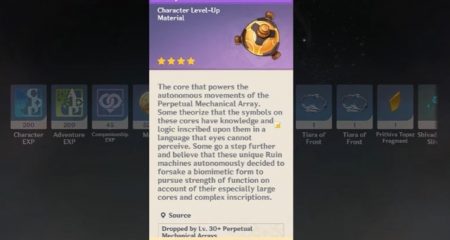













Leave a Reply