Sometime you encounter an issue where you cannot register a MiHoYo account. Actually, there are some factors that make you cannot register a MiHoYo account. You may do a register incorrectly. Or you are non China player so that you do not have a China identification card. Let us find that solution so that you are able to register a miHoYo account.
How to Register For Mihoyo Account
MiHoYo register by username is not available anymore and the players will need to use their email accounts for creating a new account with miHoYo. Here are the steps for miHoYo Account Login:
-
- At the first step, you have to enter any email ID which you already have. For instance, Google email ID, Yahoo etc.

-
- After that, you have to click on “Send Code” on line two. This is going to send a verification code to the email address you entered in the first step.
- Then, you are able to enter the code in the second field called “Verification code”
- Now, you need to enter a password that should be a length between 6-15 characters.
- The next step that you have to do is to enter the same password again to confirm.
- You need to put a checkmark on the checkbox which reads “I have read and agree to the Terms of Service & Privacy Policy”
- The last step, simply you are able to click on Register and you are done with the registration.
Method to link Google account on Mobile
-
- On your mobile device, you have to tap on Piamon’s Icon at the upper left corner of the screen.
- After that, you are able to navigate to Settings.
- Then, go to Account
- In this step, press on User Center.
- Now, scroll all the way down to ‘Link Accounts’ and tap on it
- Lastly, find the mobile service which you have and tap on ‘link’
Method to link Google account to PC
-
- Firstly, log in to PC account, link your mobile phone number, and link any username.
- After done, you are able to unlink the email in your PC account.
- Now, go into the mobile app with your Google account and using the same email that you have now unlinked to make another new account.
- After done, you will be able to see that your email is linked within the app.
- Please log into the newly created account in PC and your Google account will be linked as well.
- Lastly, log in to your old account via the username you have created in the first step to unlink your mobile phone. This will be able to allow you to link in back to your new account.
Bind Account
Bind account by registering a miHoYo account by using your email address that you are going to receive a confirmation email in your mailbox. Just see the steps below!
Non-China Player:
-
- If you do not have a China identification card, you are able to bind your account by using other identification through contacting the customer service of MiHoyo.
- After miHoYo verify your account, the real identification account binding is going to be processed. But do take note, no modifications can be done after the real identification account binding been completed. For further information, you are able to contact miYoHo customer service.
- To create the account binding request, you need to follow the below format, and email to yunying@mihoyo.com. Please provide the authentic information, then miHoYo will review your request in 15 working days and feedback the result.
-
- Email Subject: 实名信息认证-miYoHo Game-UID
- Email Content: Just provide the following information to proceed the account binding (Make sure everything provided is authentic): Account login username or email, current playing server, and UID, frequently-use social application, such as: Mobile contact number, email, WeChat account, QQ account, etc. Birth date.
- Email Attached Files: A picture of you who is holding your identification card. It must see clearly your face and the identification card. After verification successful, you have to fill-up the account binding request form with your real identification information (Please send it together as an email attachment).
- Additional Information (Please provide more detail information to help miHoYo in verifying your account): Give as much crystal purchase records as possible, for Android server please give the Alipay. For iOS server please give iTunes transaction screenshots.
How to Pre-Register
You will be able to visit the Official Website in order to pre-register. All you need to do is select which device(s) you will be playing on, your region, and either your mobile number or email address to verify. After you complete the form, you are going to receive a message congratulating you on successfully pre-registering.
Android:
For Android devices, you are able to go to the Google Play Store and search for Genshin Impact. If your device is compatible, you will be given an option to pre-register so that the game will download and install automatically when it is available.
iOS:
For iOS devices, you are able to go to the Apple App store and search for Genshin Impact. Then, you will be able to choose Pre-Order from there to get access to the game when it is available.
PlayStation 4:
For PS4 players, you also have the option to purchase the PS4 Pre-Order Bundle on the PlayStation Store.
How To Fix Connection Issues
Method 1: Reset Your Connection

One of the simplest methods that you can do is simply switch off your device, whether it means restarting your Mobile, PC, or Console.
Method 2: Change Your Server Region

If resetting your connection does not eliminate the error message, there could be an issue with one of the Genshin Impact servers. To change your server, simply you are able to go to the game’s main menu and select between:
-
- North America
- Europe
- Asia
AUTHOR BIO
On my daily job, I am a software engineer, programmer & computer technician. My passion is assembling PC hardware, studying Operating System and all things related to computers technology. I also love to make short films for YouTube as a producer. More at about me…






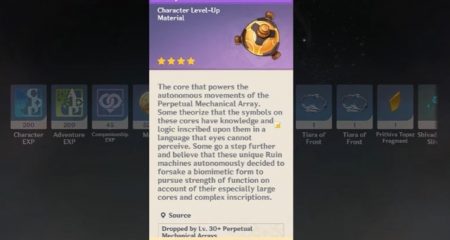













Leave a Reply