n this page, we are going to talk about Factorio Blueprint Library. If you are a player of the Factorio game, of course you will need to know this information. You do not go anywhere, please keep staying on this page.
About Blueprint Library in Factorio
The Blueprint library screen is used to make and share Factorio blueprints. It allows the players to import a blueprint from a blueprint string, make a new blueprint book, make a new blueprint, and make a new deconstruction planner. By default, Factorio Blueprint Library is accessed by pressing B in-game, or from the minimap.
Multiplayer pane: The left pane is entitled Shared blueprints. If you drag a blueprint or blueprint book to this pane will share the blueprint with other players in a multiplayer game. The filter is able to be used to discover a particular shared blueprint quickly.
Single player pane: The right pane is entitled My blueprints. If you drag a blueprint or blueprint book to this pane will make the blueprints available to the player in other games (single or multiplayer). You are able to use the search button to find a particular shared blueprint quickly.
In addition, if you drag a blueprint book from either left pane or right pane will make a copy available for use in the player’s inventory.
As we said before, the Blueprint library allows the players to import a blueprint from a blueprint string, make a new blueprint book, blueprint, and deconstruction planner. Here is each explanation of them:
Blueprint book is an item which can be used to store and organize. Also, it can be used to share blueprints, upgrade planners, deconstruction planners, and other blueprint books. Similar to blueprints and planners, this blueprint book occupies a single inventory slot, however can contain an unlimited amount of any of them. Aside from that, Blueprint books can be saved in the blueprint library to prevent inventory space usage/ for sharing purposes.
Blueprints are the items which contain building layouts. Usually, they are used to copy and paste parts of a factory. Built areas are able to be selected for inclusion in a blueprint. After a blueprint is placed, a ghost of the layout shows on the ground. It can be used as a guide to place factory pieces manually, or handed over to construction robots for automated completion. The blueprints are also able to be stored in a blueprint book/ blueprint library to prevent them from occupying inventory space or for organization/ sharing purposes.
Deconstruction planner is an item that allows the player to mark tiles and entities, including the rocks, cliffs, trees, fish and items on the ground, for removal. By default, the tiles are just marked when no entities are discovered. The tiles or entities queued for deconstruction are going to be marked with a red ‘X’. Once within the range of construction robots, they are going to be removed by the robots. The resulting items stored in logistic network chests.
How to access Factorio Blueprints?
We explained above that by default, Factorio Blueprint Library is accessed by pressing B in-game, or from the minimap. So, simply to access your Blueprint Library, you only need to tap “B” or click the first button in the top-right of the screen in-game. Remember that the Blueprint Library is where you are able to access, inspect, and change all your Blueprints.
How to use Blueprints in Factorio?
There are many things that you need to learn about Blueprints. Now, we are going to explain how to use Blueprints in the game of Factorio for beginners.
-
- Firstly, access your Blueprint Library by tapping B or click the first button in the top-right of the screen in-game. Once again, the Blueprint Library is where you are able to access, inspect, and change all your Blueprints.
- Now, you are able to make your own Blueprints by using the Blueprint tool, which you will be able to access by hitting “Alt+B”. Please click and drag over whatever you want included in your Blueprint with this tool, and then a Blueprint will be created for you automatically.
- At any time, you are able to destroy Blueprint by right-clicking on it in your inventory and then clicking the red “Destroy Blueprint” icon. Also, you are able to open up your Blueprints Library and place your new Blueprint inside the library to permanently store it there, to use it across any save and world.
- Aside from that, you are able to make Blueprint Books by using the Blueprint Book icon to the right of your hotbar. The Blueprint Books are able to be used to store multiple Blueprints.
Sharing and use community-made Factorio Blueprints
Every Blueprint and Blueprint Book will be able to be exported as a string of characters. To export a Blueprint to a string, you have to right-click it in your inventory or the library and then click the grey “Export to string” button.
If you want to use another player’s Blueprint, you will need that Blueprint’s string. After you have it copied, you have to click the “Import string” button to the right of your hotbar, paste the string in, and then click “Import”.
Factorio Blueprint Library Updates
Each time a change is made to a shared blueprint book, the book should be reshared, if not the old version continues to be shared. To do that:
In the source game:
-
- Remove the old book from the blueprint library. Please right click to open the book in the library and choose the garbage can.
- Simply drag the updated book to the library.
In the destination game:
-
- Remove the old book from inventory.
- Simply drag a copy of the new book from the library.
Factorio Blueprint Library History
-
- Blueprint library offers for keeping players blueprints between individual game saves and also offers sharing blueprints in multiplayer games.
- It added the ability to export and import blueprints, blueprint books, and deconstruction planners as strings.
- The Blueprints, blueprint books and deconstruction planners are obtainable from the library GUI with no crafting cost.
AUTHOR BIO
On my daily job, I am a software engineer, programmer & computer technician. My passion is assembling PC hardware, studying Operating System and all things related to computers technology. I also love to make short films for YouTube as a producer. More at about me…
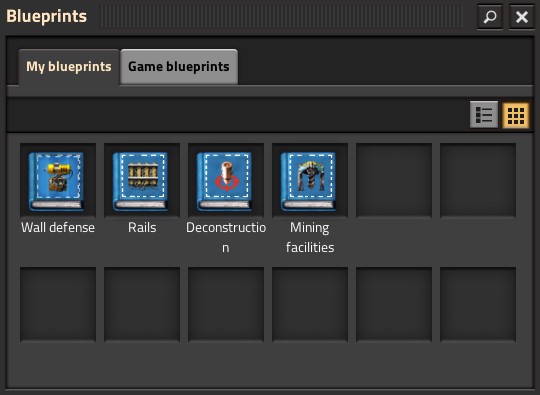



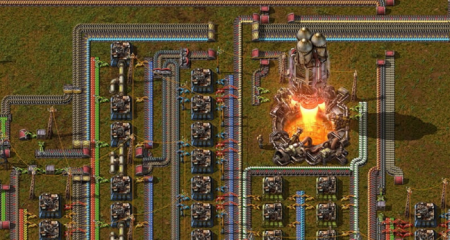


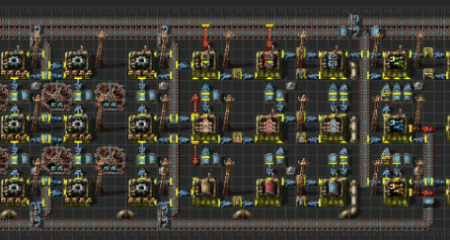













Leave a Reply