Roblox is such an excellent platform and one of the most favorite platforms to play games. Everything in it is the results of the users. Roblox offers everyone a chance to design and develop games so that the other ones can play the games made by them.
One of the appeals of Roblox is that it offers a platform to sharpen creativity. People with tons of ideas love this platform and they can show off their skills and sharpen the things that they already have in hand.
Actually, the feature is not limited to creating the games. In addition to creating the games, the users also have a chance to make the items, including one of the accessories called hair. In Roblox, there are dozens of hairs and each of them is different when it comes to color, shape, and so on.
When you are playing Roblox for the first time, you will have a basic avatar with the outdated default hairstyle. It is almost 100% sure that no one wants this old style, including for the hair. Fortunately, you are able to change the hair of your character. Due to the fact that there are tons of hairs on Roblox, some people might be confused about what to wear as it means there are tons of available options. On the other hand, some other ones might love something extraordinary. For those kinds of people, ordinary hairs might be so-so and they want something new like wearing two hairs at once. If you are one of these people who are wondering if you are allowed to wear two hairs at once, you will need to keep reading the post to find out the answer to the question.
It is possible to wear two hairs on Roblox by taking the advantage of the Advanced option that exists in your character customization menu. To make it happen, you are required to copy the ID or the codes of the hairs that you have to equip. For those who have no idea where these IDs or codes are, usually they are able to be found in the URL of the hair item in the Roblox Catalog. To know more about the detailed information, keep reading the post.
Method to Wear Two Hairs Once on Roblox
-
- The first thing that you have to do is to log in to Roblox by using your own mobile device.
- After logging in, open your favorite browser and go to the official website of Roblox.
- When you are there, find Settings and choose the option Request to Desktop Site.
- Then, drag the second hairstyle that you want to apply on the second tab.
- Go to the URL and copy the ID Code.
- The next thing that should be done is to go back towards the Avatar customization screen.
- After that, choose the Advanced option. By doing so a new pop up window will be able to be seen on the screen.
- The eighth step is to paste the ID that has been copied before in a slot and do not forget to click on Save.
- In the end, you will be able to see both hairstyles that have been equipped.
Method to Create Wear Two Hairs on Roblox in iPad
There is no way to create Roblox hair on the iPad, but you are able to follow the guide above to use two hairstyles at once. There is nothing to worry since the final results will be the same. Feel free to use the free hair models in Roblox if you want to equip a total of two hairs on Roblox at the same time.
Method to Two Hairs on Roblox Studio
Roblox has software that is able to be used to make new game modes called Roblox Studio. Not only useful, it is also free to use. You can get it for your PC by downloading it. There is a feature to start your own game modes, get the other games, and connect with the other games in it. It will be helpful if you want to combine two hairs on Roblox and then equip them as one.
When you open Roblox Studio for the first time, you will be presented with an empty screen. It is your time to start importing the models of character and do whatever you want with them. You are able to make custom hair in this software. Actually, the hair should be developed with the thing known as Blender and after the process of developing is done, it can be imported to the Roblox Studio. On top of that, these models are free and are available on the internet.
-
- Firstly, open the Roblox Studio that has been downloaded.
- When it opens, click on the option that is found on the top left so that you can import a character model.
- Then, open the toolbox located on the left side.
- After that, you will need to look for the wigs and hair that is available within the toolbox.
- Once you find your favorite model, import it.
- In the next step, find Head and remove it from your character.
- When the Head is removed, it is time for you to drag and move the wig that you imported before and then adjust the position in your character.
- Feel free to apply the changes in colors with the Properties tab.
It should be easy to wear two hairs on Roblox at once if you follow the guide well. In case there is any question to ask, do not hesitate to reach out to the representative of Roblox. Besides, you might also seek help from the communities or forums related to Roblox. Some of the most popular communities or forums that you might want to consider visiting include DevForum, Vermillion, Reddit, Quora, and so on.
AUTHOR BIO
On my daily job, I am a software engineer, programmer & computer technician. My passion is assembling PC hardware, studying Operating System and all things related to computers technology. I also love to make short films for YouTube as a producer. More at about me…
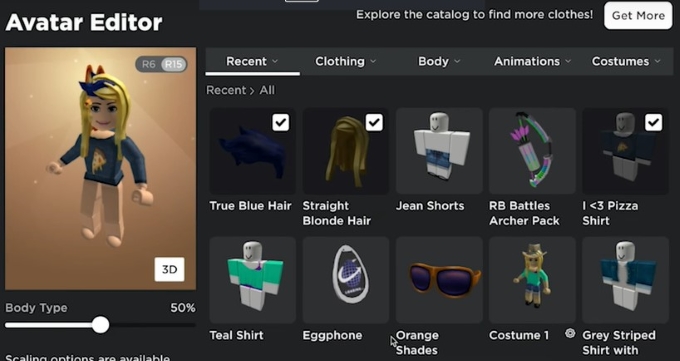




















Leave a Reply