If you want to disable wifi internet connection of other users by using NetCut: WifiKill, it is important for you to know that it should be used only on your local wi-fi network. It is not aimed to be used with public wifi networks.
Also, you have to make sure that this software should not be misused and should not be used to play with any public wireless network security.
Steps To Disable Wifi Internet Connection of Other Users with Netcut
So, how to use NetCut: WifiKill to disable wifi internet connection of other users? You have to follow the steps that we provide to you below.
- The first thing that you have to do is to download the NetCut. It is only 2MB in size. If you download it from SuperPCTricks site, you have to unpack the content of the rar file to be able to get the setup files.
- After that, you have to install the netcut as you install a normal software with defaults. After you the process of installation is done, next you will see that it begins the installation of winPcap. However, if you see that it is not started, you are able to do that manually.

- In this step, you have to restart your system and then click on the newly created Netcut icon on the desktop.
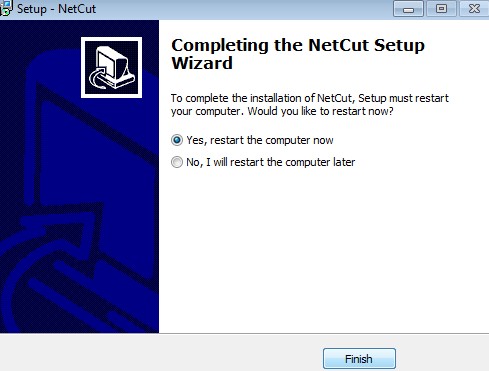
- Now, you will be able to see the Netcut window with all the devices including mobile phones and tablets connected to your local wifi internet.
- Here, you will see several things including IP address, Physical address (mac address) and the name of the host of various devices.
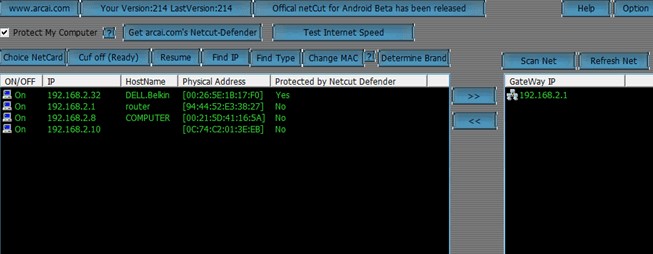
- If you want to cut the internet connectivity of a device, you have to choose it from the list and then click on the Cutoff button. Then, you will see that the blue icon for that device will turn into red which shows that device has been lost its internet connectivity. If then you want to restore the connectivity of the internet, the way is easy. You just have to choose the device and then click the Resume button.

- In this step, you have to notice the checkbox ‘protect my computer’ on top. If you check it, it will ensure that your device is not vulnerable to netcut attack in case some other user on the wireless LAN has netcut installed.
- If you use this wireless network monitoring tool, you are able to secure your wireless network. Also, you are able to change the MAC address of any connected device. You have to highlight the device and then click on the Change MAC button.
- You need to know that you will not be able to control the devices which have anti-netcut installed and running.
How Netcut Works
When you use this tool or maybe before you use this tool, you may wonder how this tool works. Well, ARP (Address Resolution Protocol) Spoofing technique is used by this tool. Quoted from Super PC Tricks site that the attacker associates the victim’s IP address with his own mac address so that all the traffic which is aimed for the victim PC flow to the system of Hacker. So, the PC of the victim loose the Internet connectivity.
However, it is important for you to know that ARP is a stateless protocol. What does it mean? It means that we continue to accept ARP replies and overwrite the old ones. Even they have not expired yet. The worse thing is that ARP does not define any authentication method to be able to check whether the replies come from the one which is trusted.
Features of Netcut
There are some features of this tool. What are they? You are able to see in the list below.
- Netcut is a tool which can be used to analyse the network of wifi.
- Disabling the internet connection for any device which is connected to your wifi network that you specify can be done by you with this tool.
- You are able to find a mac address, IP address and also the name of the brand of all the devices which is connected to your wifi network and even you are able to change their MAC address.
Requirements For Using Netcut WifiKill for PC
If you want to use this tool, and you have a plan to download it now, you have to stop first because you need to know the basic requirements to use this tool. Actually, this tool does not require heavy demands, but you are only able to use it on Windows. You are not able to use it in Linux and Mac devices. So, here are the requirements of using this tool.
- You need to have a PC with the Windows Operating System, regardless of the version installed, Windows 8, Windows 7, Windows 9.1 or Windows 10.
- You need to have WifiKill for PC software.
- The devices for which you want to terminate the connection needs to be connected to the similar Wifi connection. You are not able to kill the connection of Wifi which is connected to another Wifi connection.
The usage of this tool is very easy. You are able to download and install it easily on your Windows PC. Why? It is because as you are able to see in the list above that it does not require any complicated procedure to be able to complete the configuration.
- Don’t miss: Why Does My AirPods Keep Disconnecting
Actually, there are a lot of software for PC wifi. However, this software is the most popular one. This software or tool can work very well and it only has a size of 2 MB. This tool is able to be useful in a lot of ways.
Let’s say that you have a wifi router in your store, café, at school or at your home. Then, you want to disconnect any unwanted access to the connection of your wifi, then this tool can solve your problem.
With this tool, you are able to complete the connection to your private wifi network. However, it is important for you to know that you have to be careful not to use for illegal purposes on public wifi and the reason why we share this information is for educational purposes only.
AUTHOR BIO
On my daily job, I am a software engineer, programmer & computer technician. My passion is assembling PC hardware, studying Operating System and all things related to computers technology. I also love to make short films for YouTube as a producer. More at about me…












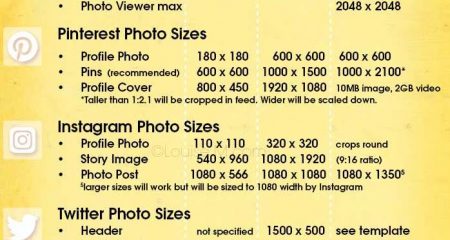







Leave a Reply