In the world of the game called Murder Mystery 2 or MMA, Godly weapons refer to the weapons that are included in Godly tier. Everything in the Godly tier is rarer, but they are actually one tier below Ancient weapons and one tier above Legendary weapons.
There are a lot of weapons included in Godly tier, including Eternalcane, Eternal IV, Lugercane, Elderwood Sugar, Candy, Eternal III, Red Luger, Eternal II, Clockwork, Hallow’s Edge, Pixel, Spider, Green Luger, Chill, Minty, Amerilaser, Old Glory, Ginger Luger, Eternal, Jinglegun, Blaster, Virtual, Handsaw, Flames, Darkbringer, Luger, Lightbringer, Xmas, Iceblaster, Tides, Laser, Boneblade, Pumpking, Heat, BattleAxe II, Slasher, Hallowgun, Shark, Ice Dragon, Fang, Blue Seer, Purple Seer, Saw, Battle Axe, Hallows Blade, Deathshard, Orange Seer, Yellow Seer, Gingerblade, Winters Edge, Gemstone, Frostsaber, Nightblade, Snowflake, Ice Shark, Ghostblade, Frostbite, Vampire’s Edge, Cookieblade, Peppermint, Bioblade, Heartblade, Eggblade, Prismatic, Nebula, and Seer.
These Godly weapons can be obtained by crafting, buying, unboxing, and trading. If you want to buy these items, one of the places that you can consider is the MM2 Store. In order to find and buy the Godly weapon in MM2 Store: you can follow these following instructions:
-
- Firstly, go to the official website of MM2 Store.
- When you are there, find the search bar located at the top center of the page and enter the keyword. The keyword that you can enter is the name of the Godly weapon. For example: Elderwood Sugar.

- After entering the keyword, do not forget to press Enter to get the results shown.
- If you see the result that matches the keyword, click it to be taken to the page where you can see the details of the product.

- If you want to buy an item, you can just press the Add to Cart button.
- Then, go to the Cart which is located at the top right side of the page.
- Please check your shopping cart and when everything is perfect, hit the Proceed to Checkout button.
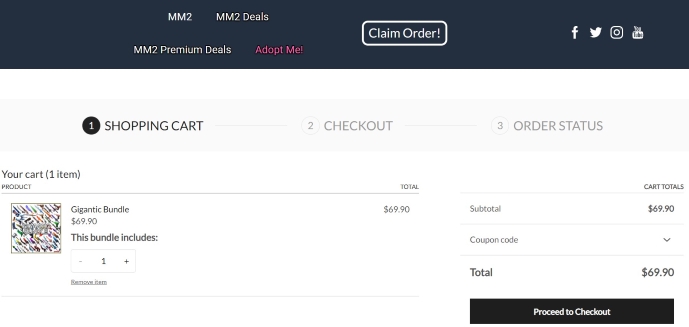
- After that, you will need to provide your information such as email, account username, first name, last name, phone, street address, town/city, postcode, country, and so on.
- Next, select claim method.
- The tenth step is to confirm your order details.
- When the process of purchasing is done, you can just wait until you get your item.
The second website that you can visit to buy the MM2 Godly weapons is Traderie. In this site, you can easily find the Godly weapons to buy by entering the name of the Godly weapon that you are looking for in the search bar. After pressing Enter, you will be able to see the selling list. If you are interested in one item and want to make an offer, please sign up to the platform first. Signing up is a must not only to make an offer but also to view contact details.
Aside from these two, you might also want to find people who sell MM2 Godly on the popular platform called Reddit. In order to hunt and make transactions, it is better for you to log in to the site. Below is step by step to follow to log in to it:
-
- The first thing that you should do is to go to the official website of Reddit.
- On its home page, please find the Log In button located on the top right of the page and click it. By following the step, a pop up window will show up.
- To be able to log in to the platform, type the username and the password in to the fields.
- Lastly, press the Log In button and you will be logged in.
In case you do not have a Reddit account, it means you will have to create one first.
-
- The first thing that you have to do is to go to the official website of Reddit by typing the link into the address bar of your favorite browser and then press Enter on your keyboard.
- Then, click the Sign Up button that is located on the top right of the page. By clicking on the button, a new pop up window will be opened.
- When a new pop up window opens, enter your email address that you want to use with your account.
- After that, click NEXT in the pop up. If it is hard for you to find it, it is a blue button, the one that is located at the bottom. Clicking this one will confirm your email address and you will be taken to the next page in the pop up.
- The fifth step that should be done is to select a username field in the pop up and enter a username for your new Reddit account. Keep in mind that this username will be displayed under all your comments and posts.
- In the next step, you will need to click the PASSWORD field that is found under the username box and then enter the password that you want to use for your new Reddit account. It is stated that the password security is displayed by red to green indicators on the right hand side. Remember that green is for a secure password, yellow is for moderate security, while red is for low security. Talking about the password, it should at least consist of 6 characters.
- Then, click and check the I’m not a robot box.
- Afterward, click the Sign Up button that is found on the bottom right of the page.
- The ninth step is to click a category on the left menu. Actually, this step is optional.
- After completing everything, the last thing that you have to do is to click the Finish button. If you have no idea where it is, it is the blue one in the lower right corner.
AUTHOR BIO
On my daily job, I am a software engineer, programmer & computer technician. My passion is assembling PC hardware, studying Operating System and all things related to computers technology. I also love to make short films for YouTube as a producer. More at about me…




















Leave a Reply