Forgetting passwords sometimes is annoying because it means that we cannot access our Roblox password. If you forget your Roblox password, you need to reset it and to do that you need your email or phone number. However, what do we have to do if we do not know our email and phone number? Can we reset Roblox password without email or phone number?
Steps to Reset Roblox Password without Email or Phone Number
If you want to reset your Roblox account without email or phone number, you can do that by contacting Roblox in the Support page. On that page, you have to send a support request to Roblox. After you have sent the request, then you need to wait 24 hours for the response from Roblox. Roblox will give you the response via the email address that you have provided.

Here are the steps to reset your Roblox password or account without email and phone number according to Follow Chain.
-
- The first thing that you have to do is to go to the Roblox support page. On this page, you are permitted to contact Roblox via a contact form where you will be required to provide your contact information and details about your problem. After you have submitted the form, then it will take 24 hours for Roblox to be able to respond to you.
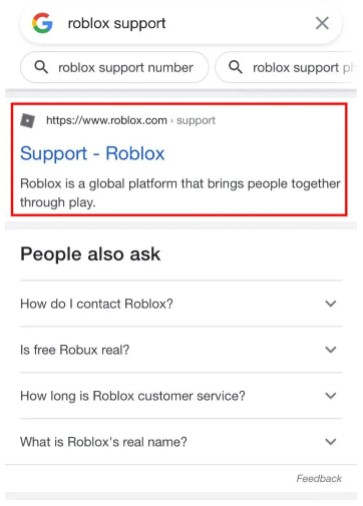
- On that Roblox Support page, you have to enter your contact information including your first name, email address and username. Your contact information is needed because Roblox will contact you to fix the issue that you have. If you are under 13 years old which means that you do not have an email address, you are able to provide your parent’s email address.

- You need to give the details of your problem after you have given your contact information. First, you need to choose the device that you are having the problem with. To do that, you have to click on the ‘What device are you having the problem on?’ dropdown box and then you have to choose your device. Let’s say that you are using Roblox on your PC, so you have to choose the PC option. After that, you have to choose the category of the problem that you are facing. Your problem is forgetting your password or can’t login, so you have to choose ‘Account Hacked or Can’t Log in’ option. Then, there will be a sub-category and there you have to choose ‘Forgot Password’. After that, you need to give an explanation about the problem that you are facing in the ‘Description of Issue’ section.
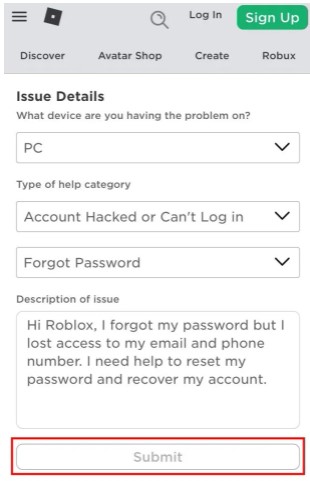
- After filling in all of the fields, then you have to click on the Submit button. So, your form will be submitted.
- You have to solve the verification to prove that you are not a bot.
- And now, you have to wait for Roblox to respond to your message via the email that you have provided. It is important for you to check your inbox after 24 hours or less to find the email from Roblox. If you cannot find the message from Roblox in your inbox, you can try to check it in your junk or spam folder because sometimes it is there.
The Steps to Reset Roblox Password Using Email
However, if you know your email, you do not need to contact Roblox. Instead, you have to follow the steps below to reset your password using your email.
-
- First, you have to choose ‘Forgot your username/password?’ on the login page.
- Then, you have to enter your email address in the Email box and then press the Submit button. It is important for you to note that you need to type your email address correctly as you entered it on your account.
- In this step, you have to press the Reset Password button or you can click the link in the email. Do you only have an account? If so, the link will open a page to enter your new password. Do you have more than one account? If so, you will go to a page listing all of your accounts and you have to choose the account that you want to reset.
- Now, you need to enter and confirm your new password and then hit the Submit button. Let’s say that you think that you do not get the response. Make sure that you check your junk/ spam folders because it may land there.
The Steps to Reset Password Using Phone Number
Besides using email, you are also able to reset your Roblox password by using your phone number. How to do that in Roblox? You are able to follow the steps below.
-
- The first thing that you have to do is to choose the ‘Forgot your username/password?’ on the login page.
- After that, you need to choose ‘Use phone number to reset password’.
- Now, you have to choose your country prefix.
- In this step, you have to insert your phone number in the Phone Number box and then you have to press the Submit button.
- After that, you need to choose Verify and then you have to complete the process. You will be sent a 6-digit number to your phone.
- Now, you have to enter the number in the Enter Code box and then you have to press the Verify button.
- At last, the thing that you have to do is to enter and confirm your new password and then you have to press the Submit button.
It is recommended for you to enable 2-Step Verification (2SV) as an additional security to prevent others from having access to your Roblox account. You are able to discover this feature under the Security settings tab. By enabling this feature, no one else can login to your Roblox account even if they know your password. It is because when you log in from a new device, you will have to insert a unique security code that is sent to you via email from Roblox. You are only the one who can access your email so that you are the only one who can get the security code.
AUTHOR BIO
On my daily job, I am a software engineer, programmer & computer technician. My passion is assembling PC hardware, studying Operating System and all things related to computers technology. I also love to make short films for YouTube as a producer. More at about me…




















Leave a Reply