Redeeming a Roblox gift card code is pretty easy. After buying a gift card at a certain store, you can scratch the silver stuff of the card to reveal the code. You can then continue to redeem it in a certain way according to the device you use to play Roblox.
Are you looking for a way for redeeming gift card codes on iOS, Xbox and also PC? You may wonder whether the method used to redeem the gift cards code in each device is different or not. Generally, the gift card code offered for each device will be different ways of redemption and the use.
So, how about Roblox gift cards? Does it use the same way to redeem it? Basically, the way to redeem gift card codes on PC and iOS is totally the same, but for Xbox One is a bit different. Through our post here, we’ll share to you the way of redeeming the gift card codes on each device; PC, iOS and Xbox. Let’s see our guide below!
Redeeming the Gift Card Codes on iOS and PC, Here’s the Guide!
-
- Go to the Roblox site and log into your Roblox account.
- Then, toward the Gift Card Redemption Page here.
- After that, try to enter the PIN from the Gift Card.
- Choose the ‘Redeem’ option to add the Credit or Robux to your account.
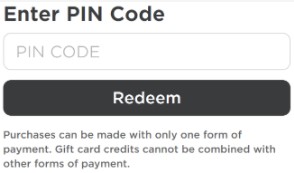
- When you successfully add the Credit to your account, a window will appear. Otherwise, if you are having trouble redeeming a gift card PIN which contains a 0 (Zero) or a 1 (one), make sure to try replacing these with the uppercase letters O and I.
- Afterwards, you can click on ‘Use Credit’ to use your credit.
- Last, click ‘Close’ to exit from the message window if you want to redeem another gift card.
Congratulations! You successfully redeem the gift card codes on PC and iOS, so you can then use your credit to purchase Robux in order to buy any items within the Roblox games.
Redeeming the Gift Card Codes on Xbox, Here’s the Guide!
-
- First, you need to go to the Xbox Games store through your console.
- Then, choose the ‘Use a code’ option.
- After that, enter the digital Roblox code.
- Last, your Roblox credit will be added to your Roblox account immediately.
That’s it! Redeeming the gift card codes on Xbox is pretty easy, isn’t it?
Redeeming Roblox Credit to Pay for a Purchase, Here’s the Guide!
-
- First, log into your Roblox account.
- Toward the Membership Page here or Robux Page here.
- Choose the product you want to purchase by choosing the right button.
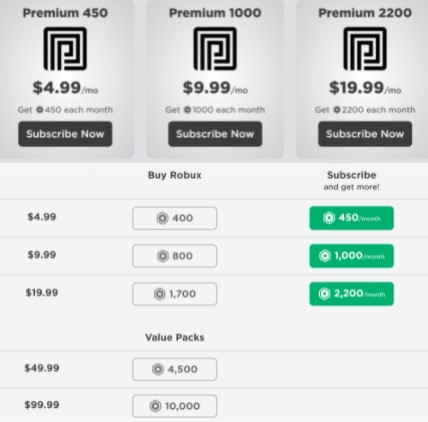
- In this step, you need to choose ‘Redeem Roblox Card’ as the payment type and click on the ‘Continue’ button.
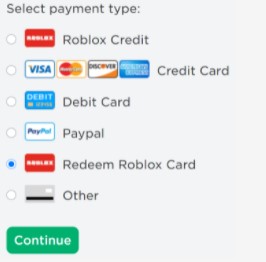
- Type the PIN and click on the ‘Redeem’ button.

- After your Roblox Credit balance updates, you can choose ‘Submit Order’.
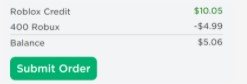
- Last, the page will update to confirm your payment.
Learn More About Roblox Gift Card
The easiest way to load up on credit for Robux or a Premium membership is through Roblox gift cards. In this case, gift cards in Roblox are a kind of card that can be used for various online video games.
The gift cards are common purposes of either getting in-game membership, currency, and some exclusive items usually used in the game. On the Roblox platform, the gift cards here are called Roblox cards which can be used to buy Roblox premium or Robux (formerly Builders Club).
However, online digital redemption codes such as the ones on Amazon can only be used to redeem the Robux value equivalent of the virtual card. The users will then get an exclusive item when the gift card codes are redeemed, depending on where and when it was purchased.
The gift cards can be purchased in increments of $10, $25 and $40. In some cases, $5, $15, $50 or $10 – 100/ $25 – 200 (in the USA, Canada, New Zealand, UK, Australia. Norway, Denmark, Finland, and Sweden.
With the release of Roblox Premium, the gift card section can then be accessed by clicking on the Gift button on the menu (formerly on the events section).
As a throwback, Roblox has used ‘Fastcard’, a popular system which is used by businesses to make and distribute gift cards, since the creation of Roblox game cards. Unfortunately, a glitch happened on January 22, 2021 where if a user redeemed a gift card from CVS, it would give them every single CVS gift card item over the years.
As of July, 2021, the original ‘roblox.com/gamecards’ link has been updated to redirect to ‘roblox.com/giftcards’, due to the redundancy and unnecessary maintenance of having both links running. Aside from that, that’s such an attempt to help modernize the site.
Benefits of Roblox Gift Card
If a user redeems the codes on the back of the gift cards, they will get benefits. After redeeming the gift card codes, the full Roblox Credit (card value) will be added onto the customer’s account. However, it’s equivalent to the value of the different gamecards and can be used to buy Robux or Roblox premium membership.
After buying the gift cards, the customers can scratch off a gray security bar on the back of the card that can reveal a PIN code number. Well, the Pin code here can then be typed into the game card section of the website, where it can be redeemed.
Apart from being used for buying Robux or Premium subscription, you can also use the Roblox gift cards to gain certain exclusive items, depending on the amount or store. When it’s redeemed, the items will then be added to your account.
Need to know, the availability of the items will change every month and can be seen in the gift card section of the website. Make sure not to steal or peek at the gift card codes if the codes are not activated yet by a retailer, as it will get you terminated.
AUTHOR BIO
On my daily job, I am a software engineer, programmer & computer technician. My passion is assembling PC hardware, studying Operating System and all things related to computers technology. I also love to make short films for YouTube as a producer. More at about me…





















Leave a Reply