Are you looking for a way to drop items in Bedwars Roblox mobile? If so, you need to read this whole article. Here we will explain about that information. Make sure you will not miss any information from this article.
About Roblox Bedwars
Before you know the way to drop in Bedwars Roblox mobile, you should know information about the game itself. You have to know that the game of Roblox Bedwars is made by a Roblox development studio named Easy.gg. Also, this was the development studio behind the popular Roblox game Islands. According to the research, as of July 11, 2021 the game of Roblox Bedwars has around 207.8 million place visits. Bedwars is a strategic team where you have to defend your bed from other Roblox players. It was released on May 28, 2021 and has got popularity amongst the Roblox player base. Bedwars is a remake of Hypixel’s popular BedWars. The developers of the game reused code from their other successful game, Islands that allows the developers to update both of their games easier.
Dropping items in Bedwars Roblox Mobile
Need to know that dropping items in Roblox does not always work. It depends on the game you play. Now, you want to try dropping items in Bedwars Roblox mobile. If you want to drop items in the game of Roblox Bedwars on your mobile phone, simply you are able to follow these steps below:
-
- At the first step, you are able to open the game of Roblox Bedwars.
- Then, you have to go to the game inventory and click on the item.
- The next step that you have to do is to click on Chat
- Once the keyboard shows, simply click on the cross button
- In one attempt, you may fail, however you have to try out two or three times, it is going to work for dropping items.
Dropping Items in Roblox PC
Dropping items in Roblox PC is easy. This method can help you to drop items like tools, hats, weapons, guns, and more. While you play Roblox on your computer, Laptop, Xbox or Mac, you are able to use this method. For note: This method does not work in all the games, but for most of the games, it can work.
Here are steps to drop items in Roblox PC:
-
- At the first step, you are able to open the game.
- Then, you have to go to your inventory and choose any item.
- After that, choose backspace while holding the items.
- Your item is going to be dropped immediately.
- If you want to drop hats, then you have to use = (equal) key.
- It is going to drop an item in Roblox.
Dropping Items in Roblox Xbox
Also, you are able to drop items in Roblox Xbox. Remember that the majority of servers do not have this feature enabled. We have tested it and noticed that it works in servers like Skyblock, where dropping Items is part of the game. You are still able to try it, here is the way.
-
- At the first step, you are able to join the game > Equip an Item.
- After that, click on the down arrow key located on the d-pad multiple times
-
- Then, the Item is going to drop.
Inventory Settings in Roblox platform
Before you jump to the Trade Section on Roblox platform. You have to ensure that your inventory is visible to the public. This is going to allow you to receive new trade offers, and access lots of other features.
Here are steps to do:
-
- Firstly, go To Roblox Website > Settings.
- Please scroll Down, and Under “Who Can See My Inventory?” > Choose Everyone
How to trade Items on Roblox?
Besides dropping items, the players also have issues understanding the trading meta of Roblox. It is not that complex, but it will be better if you have played the game for a longer time. Like many other games that allow trading, Roblox is no different. All you have to do is save many Robux, purchase some items, and then trade them. You are able to sell them if you want, or get an exchange. Roblox has an impressive ecosystem which allows the players to get involved in commerce. For instance, if you are a developer and if you are able to make games in Roblox. You are able to obtain a lot of money from Robux players purchase. Likewise, traders can also obtain a lot of money.
There are some certain things you have to know before exploring more about trading. Firstly, you must have a premium membership. There are 3 sets of premium memberships available. The first one is going to set you for $4.99, giving 450 Robux per month. The second one is a premium 1000 that will set you for $9.99. The last one is expensive enough. It goes for $19.99 per month, and you are going to get 2200 Robux each month.
Besides free Robux and trade, getting Roblox Premium will also allow you to access exclusive shop Items.
After you have the premium membership and some Robux, you are able to start trading.
Here are steps to do:
-
- At the first step, you have to go to Roblox Shop > buy items which you think are good and worth it.
- Please gather a decent amount of items in your inventory.
- Then, you have to go to other trader’s profile, offer them your goods and see what you would like from their inventory
- Also, you are able to re-sell your Items, and see the analytics of each Item. This is a good method to see If the item is worth purchasing and could be resold in the next months.
- Here is how it looks when someone offers you a trade.
Of course, those items are expensive, and you are going to need many Robux to purchase them. Trading on the Roblox platform is very competitive. The players have all things at stake. Keep in mind that trading in Roblox is not for beginners.
AUTHOR BIO
On my daily job, I am a software engineer, programmer & computer technician. My passion is assembling PC hardware, studying Operating System and all things related to computers technology. I also love to make short films for YouTube as a producer. More at about me…


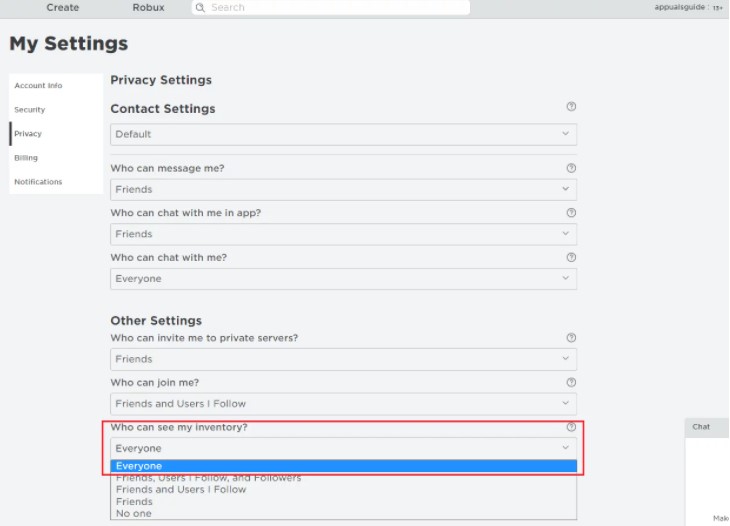




















Leave a Reply