Due to the current pandemic, a lot of students are forced to study online from their home in order to prevent the virus from spreading. Usually, the teachers will provide files and learning documents online. These files and documents are usually shared on the learning sites. One of the most popular learning sites where the teachers provide the files and documents is called Course Hero.
If you are a student whose teachers use Course Hero as the platform to provide files and learning documents for you and your friends, it is a must for you to know how to download them from Course Hero.
Then, how to download documents from Course Hero? If you are broke but you still have to download these documents uploaded by your teacher, fortunately, there are a few ways that make it possible for you to download these documents even without having to spend any. Below is the explanation of every method that you can try:
Method 1: Download documents from Course Hero for free via Course Hero Downloader
Using Course Hero Downloader is web tools in the first method that you can try to download documents on Course Hero for free. Not only is it a free method, there is also no need for you to not log in. To be able to download these documents, you can just follow the following guide:
-
- First and foremost, you will need to go to the official website of Course Hero.
- When you are on the site, please copy the document file URL from the file that you want to download from Course Hero.

- Feel free to copy directly from the address bar in the browser.
- After copying the URL, the next step that should be done is to open a new tab in the browser.
- When it opens, go to the Course Hero Downloader web tools page at https://docsdownloader.com/coursehero-downloader.
- On the Coursehero Downloader, you should paste the URL of the document file in the column.
- Then, click the GET LINK button.

- After that, please follow the next steps shown on the screen.
Method 2: Download documents from Course Hero for free using CHDL extension
The second method to download documents from Course Hero is by using a browser extension called CHDL extension. Just like the first method, this one is also free and does not require you to log in. In order to use this one, you are recommended to use either Google Chrome or Opera browser. After making sure about everything, please follow these following instructions:
-
- The first thing that you need to do is to download the CHDL extension. Here is the link to download the file: https://github.com/gregcw11/CHDL/archive/master.zip.
- After downloading the file, do not forget to extract the zip file.
- Before installing the extension into the browser, you will need to enable the Developer Mode on the browser first. In order to do this, firstly, you should open the menu, which is a three dot icon, located in the upper right corner.
- Then, choose the More Tools option.
- Next, choose Extensions.
- Afterward, activate the Developer Mode.
- For anyone who is using another browser other than Google Chrome, please click on the Extensions icon instead.
- Then, choose Manage Extensions.
- Right after that, you will have to activate the Developer Mode that is found in the upper right corner by clicking the toggle.
- When the Developer Mode option is activated, a few additional menus will show up.
- This time, you need to choose and click the Load Unpacked option.
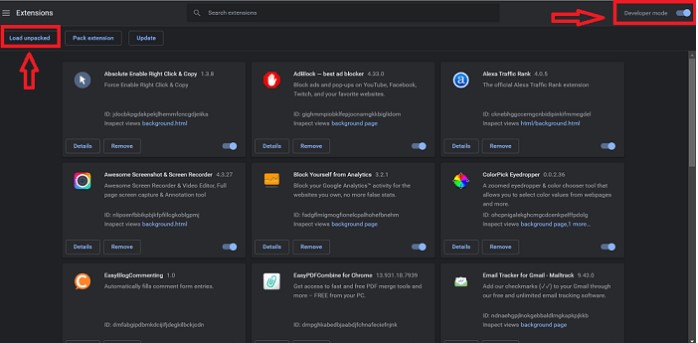
- Your job is to find the folder that you extracted before.
- To be able to install it, choose the Min.
- Do not forget to also click the Select Folder button.

- Please wait for a while until you see a notification with a message saying that the CHDL extension has been successfully installed on your browser.

- Once you have successfully installed the CHDL extension on your browser, it is time for you to download files from Course Hero by using it.
- In order to download the files from Course Hero by using the CHDL extension, you will need to find and open the file that you want to download.
- When it is found, right click on the body of the file.
- Then, choose the CHDL option and then choose Download this file.
- Please wait for the download process to be done.
- When it is done, feel free to use the file.
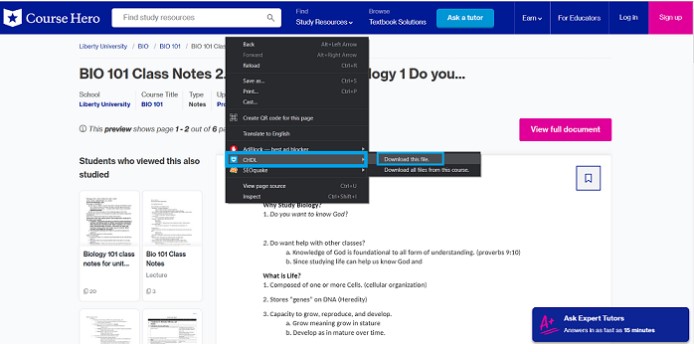
Method 3: Download documents from Course Hero for free legally
As you probably know, there are two versions of Course Hero. The first one is the free version and the second one is the premium version. It has been known that two of them are equipped with a few unlock document points that are able to be used to open specific files or documents that are protected. While it is true that not all files or documents on Course Hero are available to download for free, some of them are. Here is every step that you should follow to use this method:
-
- First of all, you should enroll in Course Hero. Signing up to the platform is simple. If you have a Gmail or Facebook account, you are suggested to sign up by just connecting either your Gmail or Facebook account.
- After making these two connected, find and open the file that you want.
- Then, scroll down and click View all pages.
- By following the step, the attached file will show up as a pop up.
- To be able to download the file, please click the Download button that is located in the upper left corner.
- In the end, you will be able to see the files downloaded from Course Hero. The files themselves can be in any form, including PDF, DOCX, PowerPoint, Excel, and so on.
AUTHOR BIO
On my daily job, I am a software engineer, programmer & computer technician. My passion is assembling PC hardware, studying Operating System and all things related to computers technology. I also love to make short films for YouTube as a producer. More at about me…














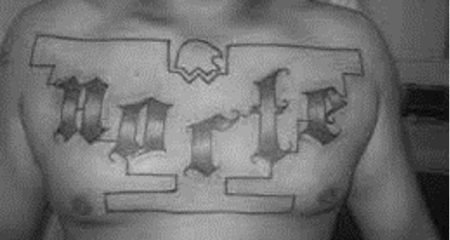





Leave a Reply