To answer your math homework on XYZ Homework tool, you may need to use a certain pattern available. It is known that answering the questions on XYZ Homework cannot be done arbitrarily, as there are two certain methods that you should take to enter answers on XYZ Homework.
If you do not know the methods to answer your math homework on XYZ Homework tool, no worries, this post will show you a guide to answer your math homeworks on XYZ Homework tool. So, let’s dive into our post to see the guide!
Guide to Answer Your Math Assignment on XYZ Homework Tool
As a student on XYZ Homework, you will be required to complete any math assignments. When you’re completing your math assignment, you should enter your answer as well as possible, as math assignment requires you to use a certain pattern, depending on the materials.
On the XYZ Homework tool, you will gain more than one opportunity to answer math homework questions if you want. However, there will be one chance for you to take a quiz or a test. If you want to change your answer, you can go to the assessment settings. Then, you will find a box for ‘Default Attempts per problem’ set at 1 by default.
On XYZ Homework, there are two methods to enter your answers. Here they are:
Method 1: Using the MathQuill equation editor
Using the MathQuill will let you enter the answers as correctly shown mathematics. When you click in the answer box following each question, a yellow box with an arrow is going to appear on the right side of the box.
When clicking the arrow button, it will bring you a pop-up window with the MathQuill tools to enter normal math symbols. The symbols available on MathQuill include:
- Fraction
- Exponent
- Square Root
- nth Root
- Absolute Value
- Parentheses
- Pi
- Infinity
- Does Not Exist
- Touchscreen Tools
Method 2: Using ASCII calculator-style math
On XYZ Homework Tool, there are some questions types that commonly require a mathematical expression or equation in the answer box. Since XYZ Homework follows the order of operations, the use of appropriate grouping symbols will be necessary.
Here are some symbols you can use to answer your math assignments using ASCII calculator-style math:
Operation Symbol
Addition
-
- Symbol: +
- Notation: x+3
- Display: x + 3
Subtraction
-
- Symbol: –
- Notation: x−3, -5
- Display: x−3, -5
Multiplication
-
- Symbol: *
- Notation: 3*10, 3x
- Display: 3*10, 3x
Division
-
- Symbol: /
- Notation: x/3
- Display: x/3
Exponents
-
- Symbol: ^
- Notation: x^3
- Display: x3
Relation Symbols
Equal to
-
- Symbol: =
- Notation: Y = 5
- Display: Y = 5
Not equal to
-
- Symbol: !=
- Notation:Y != -3
- Display: Y ≠ – 3
Greater than
-
- Symbol: >
- Notation: X > 3
- Display: x > 3
Less than
-
- Symbol: <
- Notation: X < 4
- Display: x < 4
Greater than or equal to
-
- Symbol: >=
- Notation: X> = – 3
- Display: x ≥ – 3
Less than or equal to
-
- Symbol: <=
- Notation: Y<= – 10
- Display: Y ≤ –10
Grouping Symbols
Parentheses
-
- Symbol: ( )
- Notation: 3/(x+5)
- Display: ____ 3 x + 5
Nested Parentheses
-
- Symbol: ( ( ) )
- Notation: 3/(2(x+5))
- Display: _____ 3 2(x + 5)
Brackets
-
- Symbol: [ ]
- Notation: [5, 9]
- Display: [5, 9]
Braces
-
- Symbol: { }
- Notation: {1, 2, 3, 4}
- Display: {1, 2, 3, 4}
Function Symbols
Square root
-
- Symbol: sqrt()
- Notation: sqrt(7)
- Display: √— 7
nth root
-
- Symbol: root(n)()
- Notation: root(3)(27x)
- Display: √— 27x
Absolute value
-
- Symbol: abs()
- Notation: abs(−5)
- Display: |–5|
Factorial
-
- Symbol: !
- Notation: 5 !
- Display: 5 !
Base 10 logarithm
-
- Symbol: log()
- Notation: log (5)
- Display: log 5
Natural log
-
- Symbol: ln()
- Notation: ln(x)
- Display: In x
General base a
-
- Symbol: log_a()
- Notation: log_8(x)
- Display: Log8x
Miscellaneous Symbols
π
-
- Symbol: pi
- Notation: pi r^2
- Display: πr 2
e
-
- Symbol: e
- Notation: e^x
- Display: ex
Infinity
-
- Symbol: oo
- Notation: (−oo,0)
- Display: (–∞, 0)
Does Not Exist
-
- Symbol: DNE
- Notation: DNE
- Display: DNE
Advanced Examples
Enter a reduced fraction
-
- Example: 3 / 5
- Display: 3/5
Enter a mixed number
-
- Example: 2_3/5
- Display: 2 __3 5
Enter a linear equation
-
- Example: y=3x+5
- Display: y = 3x + 5
Rational Expression 1
-
- Example: 2/(3x+5)
- Display: _____ 2 3x + 5
Rational Expression 2
-
- Example: 2/3x+5
- Display: 2/ 3 x + 5
Rational Expression 3
-
- Example: 2/((x+5)(x–3))
- Display: 2 (x + 5)(x – 3)
Exponential Expression 1
-
- Example: 3^x+2
- Display: 3x + 2
Exponential Expression 2
-
- Example: 3^(x+2)
- Display: 3x + 2
Once you enter your answer, you will see a preview button next to the answer box. If clicking the button, the system will display exactly how it interprets your answer you keyed in. To note, the preview is not grading your answer. If the format is correct, it will only work to indicate.
When you enter fractions, mixed numbers and ordered pairs, you need to make sure to pay attention to the tips, since it will indicate the type of answer that the system is expecting. Okay, there are two methods to enter your answer in the XYZ Homework tool. You need to ensure your answer as correctly as possible, when completing any assignments on XYZ Homework.
Can You Cheat on XYZ Homework When Answering Math?
Perhaps, cheating on XYZ Homework when you are answering math assignments is a bit hard. Why? XYZ Homework requires you to answer your math assignments using the certain methods as we’ve explained above.
Certainly, the method of entering the math answers on XYZ Homework lets you use some mathematical symbols. Once entering your answers, you will get a preview button to display your answer. Aside from that, XYZ Homework requires you a few steps to submit your answer. That’s why cheating on XYZ Homework may be tricky for you.
If you really want to easily answer your math assignments, on XYZ Homework, it’s highly recommended for you to do an internet search and type a specific question. Then, it will bring you thousands of pages that provide the information you’re looking for.
AUTHOR BIO
On my daily job, I am a software engineer, programmer & computer technician. My passion is assembling PC hardware, studying Operating System and all things related to computers technology. I also love to make short films for YouTube as a producer. More at about me…














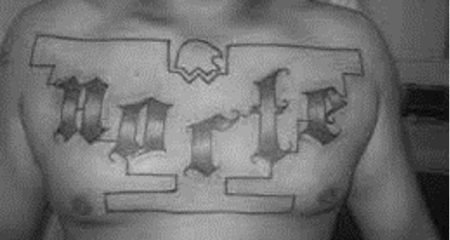





Leave a Reply