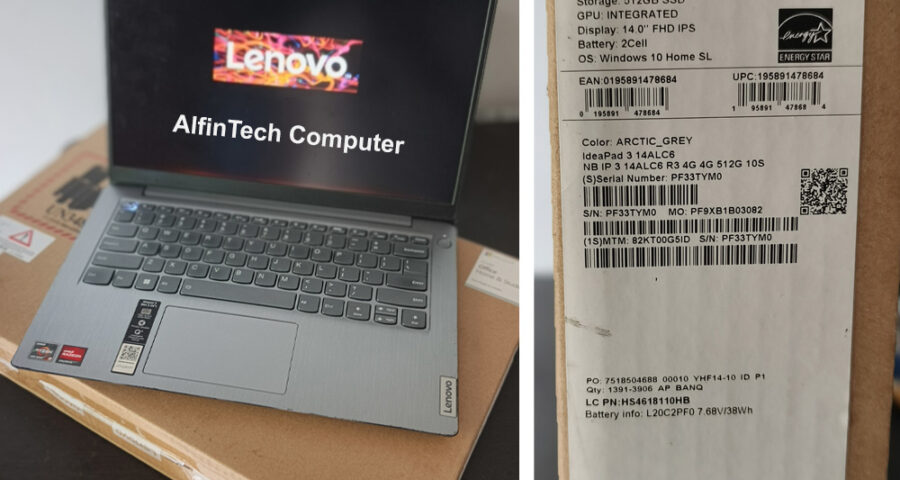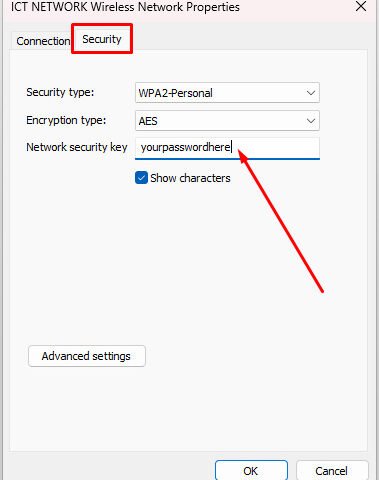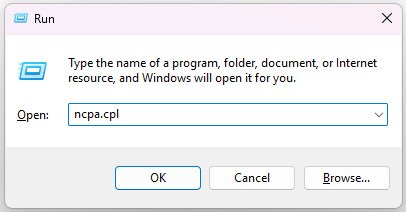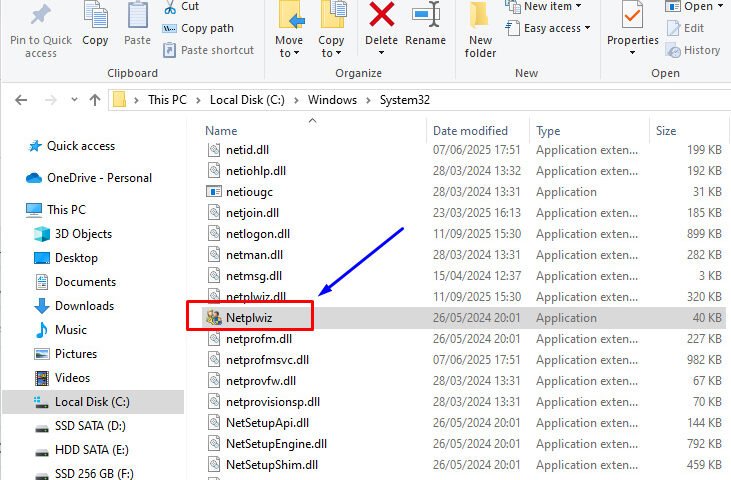When you buy a laptop or computer, you should know how to check the serial number to ensure it matches the one on the product box. This way, you can confirm whether the laptop is genuine, especially if you’re buying a used item. For an example on My Lenovo Laptop
Continue readingwmic bios get serialnumber command: Fast Way to Find Serial Number of this PC or Laptop in Windows 11 or 10