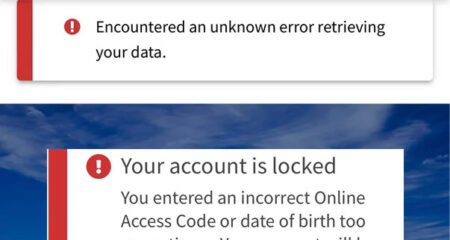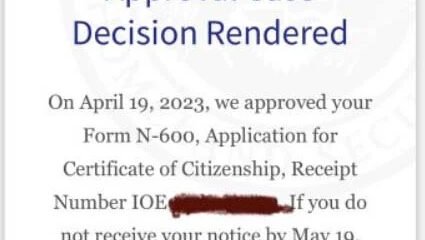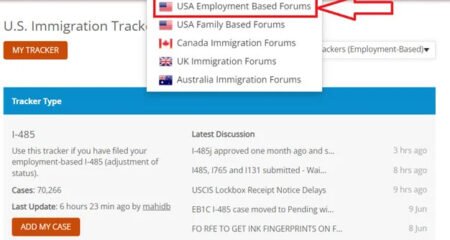All Indian citizens should know how to use the Aadhaar download feature because this card is their official identity marker. This official identity card issued by UIDAI can be used for banking services, obtaining government assistance, registering for a driver’s license, and much more.

Are you confused about how to download e-Aadhaar? Read the following article to get the complete answer.
Introduction of Aadhaar
Aadhaar is an identity number for residents in India. This number is printed on a card that can be downloaded through an official platform managed by the UIDAI (Unique Identification Authority of India). To make it easier and more flexible to use your Aadhaar data, you can download the electronic version.
The e-Aadhaar contains identity details, including an official digital signature. The security of the e-Aadhaar is guaranteed because the original signature is password-protected and has the same status as the physical Aadhaar. As long as you download it through the UIDAI platform, the security of your data is guaranteed.
The Aadhaar download process is easy as long as you have your Aadhaar number, Virtual ID, or Registration ID ready. You must also have a phone number registered in the UIDAI database, as it will be used for authentication. What if you haven’t registered your phone number yet?
ASK or Aadhaar Seva Kendra, an official facility of UIDAI, can help those who have not registered their phone number. The PDF version of the Aadhaar card is becoming increasingly important now because it is more flexible to use.
About MyAadhaar Login
Indian citizens can use a specific official portal that provides comprehensive services related to Aadhaar. This Aadhaar portal, named MyAadhaar, can be used to download e-Aadhaar and for other purposes. The My Aadhaar Login process is guaranteed to be secure because it is the official portal of the UIDAI.
On this portal, you can find complete Aadhaar data. If you feel that there is something wrong with the data, it is better to update it immediately. For example, demographic data is more often changed by citizens.
If you want to access MyAadhaar with a browser, you can visit myaadhaar.uidai.gov.in. So, how do you log in? You only need to enter your Aadhaar number and then verify it with a captcha to log in to your Aadhaar account.
In this portal, you can access features including PVC Card, Check Status, Download, and so on. You can also fill out the Aadhaar Update Form if you want to change data, such as spelling errors, new addresses, and so on.
Why Should You Download e-Aadhaar?
e-Aadhaar is a version of the Aadhaar card that is more relevant to the activities of Indian citizens today. Simply open your phone and search for the e-Aadhaar PDF file, and your identity data can be used immediately. You don’t have to worry about losing your physical card if you carry it around with you.
As part of the operational team of the Aadhaar portal, I will explain why the Aadhaar download method should be known to Indian citizens. Here are some reasons:
Use for Various Legal Purposes
Even though this is an electronic version of Aadhaar, its function remains the same as the physical version. You can still rely on e-Aadhaar to prove your identity as an Indian citizen. Whether it’s for managing other residents’ documents or banking services, you can use e-Aadhaar.
You can apply for NPCI Aadhaar Seeding if you want to use your Aadhaar for various purposes. You don’t need to worry about the security of your transactions because NPCI is an official payment institution in India.
No Physical Visit
You may be thinking of going to Aadhaar Seva Kendra or ASK to take care of your Aadhaar. The entire Aadhaar download process does not require you to go anywhere. You can download your digital Aadhaar at home with easy steps.
For those who find it difficult to visit ASK, this is certainly good news. Through the MyAadhaar platform or the UIDAI website, you can log in to your Aadhaar account and download the card.
24/7 Instant Aadhaar Access
Once you have downloaded your Aadhaar card, you can access it through your device anytime. As long as your device is connected to the internet, e-Aadhaar is ready to use. This is different from physical Aadhaar, which requires card delivery and must be carried in your wallet.
If you carry a physical Aadhaar card, you must ensure that it is kept safe. Unfortunately, there is always a possibility that the card could be damaged or lost. The more often an ID card is used, the faster it will wear out. If you have downloaded your Aadhaar card digitally, you can simply open your phone and use your Aadhaar card.
Completely Free
UIDAI provides free services to manage Aadhaar, including Aadhaar download. If you choose to print a physical Aadhaar card, certain fees apply. However, if you download your Aadhaar card, there are no fees whatsoever.
Whether it’s the UMANG platform, mAadhaar, or the UIDAI website, they can be accessed free of charge by Indian citizens who need them.
Anticipating a Lost Card
There is always a possibility that your Aadhaar card may be lost. You also have to wait some time for your Aadhaar card to be processed and sent to your address. To anticipate this, you can prepare a digital version of your Aadhaar.
Even if your physical card is damaged, lost, taken by someone else, or not yet processed, you can still benefit from Aadhaar. This electronic version of Aadhaar is as official as the physical version but is more flexible to use.
Enhanced Security
You can use Electronic Aadhaar safely without worrying about your data being leaked. The official platform, which is supervised by UIDAI, will not steal individual data or share it with certain parties. All data is protected so that no irresponsible parties can access it.
My Aadhaar Download also requires a password and OTP. Therefore, only the original owner can use their digital Aadhaar.
Download Within Minutes
The Aadhaar download process is easy for anyone to understand. It doesn’t take much time to save a digital copy of your Aadhaar to your device’s storage. The entire process takes less than 5 minutes.
Since you don’t need to visit any government offices, you can save more time. Make sure to use a stable internet connection so that your Aadhaar card can be downloaded quickly.
How to Download the e-Aadhaar Card?
Before downloading your Aadhaar card, you need to know what is required. You don’t need to prepare any other scanned physical documents or anything like that. You only need your Aadhaar data (12-digit Aadhaar number) and a mobile phone with a number registered with UIDAI.
You can also download using a Virtual ID or Registration ID, but that is optional. So, how to download e-Aadhaar? You can follow the steps below:
Open Your Browser and Visit the UIDAI website
The official UIDAI Aadhaar Website that provides Aadhaar download services is https://myaadhaar.uidai.gov.in. Do not visit any other sites for your access security. You may find other sites, whether similar or not, but they are not provided by the Government of India.
This website can only be accessed by users in India. So, if you are in another country, you may not be able to manage your Aadhaar. The solution to still be able to access the download feature is to use a VPN, but make sure you do so without violating UIDAI regulations and best practices.
Find the Download Option
Where can you find the download options? On the homepage, scroll down until you find My Aadhaar. Next, you can find and click the Aadhaar download option, which directs users to the download feature on a new page.
Choose Between UID, VID, or EID
To continue the download process, you need to choose between VID (Virtual ID), EID (Enrollment ID), or UID (Unique Identification Number or Aadhaar Number). So, why choose from these three options? You can use these numbers for identity verification. This way, UIDAI can prevent unauthorized parties from accessing the Aadhaar download.
Input the Complete Number Carefully
Depending on the option you chose earlier, you need to enter the complete number to proceed to the next step. VID, EID, and UID have different numbers of digits. EID has the most digits (28 digits) while UID has the fewest (12 digits).
OTP Verification
One of the requirements for e Aadhaar Download Online access is OTP verification. So, prepare your phone with the number registered in the UIDAI/Aadhaar database. Only registered numbers can receive OTPs.
Wait a few moments for the system to send the OTP code that you must enter for verification. The system will process the Aadhaar card download if the OTP you enter is correct. If you enter it incorrectly, the system will not process the download until you enter the correct number.
Wait for the Download Process
After OTP verification, the system will automatically process the Aadhaar download, and you just need to wait a few moments. To ensure a quick download, make sure you are using a fast internet connection. You will receive the Aadhaar card file in PDF format.
Once the download is 100% complete, you can find it in the folder that is usually the browser’s download destination.
Enter Password to Access e-Aadhaar File
In order to access the digital Aadhaar card, you need to enter a password. This password protects the PDF file from unauthorized access because generally only the original owner knows it. However, there is still a possibility of unauthorized access because this password is not very secure.
As long as you ensure that no other users have access to the UIDAI portal, it will be safe. So, what is the password to access the downloaded Aadhaar file? The password is a combination of the first four characters of your name and your year of birth.
For example, JANH1993 is the password for someone named JANHVI who was born in 1993. If you enter the password correctly, you can open the e-Aadhaar file. This digital version of Aadhaar contains complete information, including the UIDAI digital signature, so it has legal force. You can use it to prove your identity, manage banking services, KYC, and so on.
Manage Your Aadhaar Card File
Since it is stored in digital form, you can save it in other locations, copy and paste it, print it, or share it. However, you must remember that the Aadhaar card contains sensitive information that should not be disclosed to just anyone. So, be careful when transferring, sharing, or uploading the file.
More than that, you must ensure that you only use the official Aadhaar portal, one of which is the UIDAI website. You also should not share your OTP code for any reason, especially with people you do not know.
Can You Download Aadhaar Without an OTP?
The best method for Aadhaar download is to verify your identity using an OTP on the UIDAI website. However, there are times when users cannot use the card registered in the Aadhaar system, so they cannot verify the OTP. So how can you still download e-Aadhaar without an OTP?
You can visit the nearest Aadhaar center or Aadhaar Seva Kendra. Aadhaar Seva Kendra or ASK provides various services related to Aadhaar, including new registrations, data changes, and so on. Here, you can print your Aadhaar card, either the PVC version or the standard print.
Identity verification at ASK does not require an OTP, but certain biometric details, such as iris and thumb scans. It is also recommended to bring other identity documents in case they are needed later.
Frequently Asked Questions
What is an Aadhaar Card?
It is an identity card issued and managed by UIDAI with a 12-digit unique number that stores residents’ biometric data.
How can I download the Aadhaar card?
Visit the myAadhaar or UIDAI website to save your electronic Aadhaar card. You need to enter your enrollment ID or Aadhaar number and verify your OTP to download your Aadhaar card.
Is a phone number required to download the e-Aadhaar?
One of the requirements for downloading the Aadhaar card is OTP verification. You must have a phone number registered in the Aadhaar system in order to download your card.
Do I need to use an app to download e-Aadhaar?
You can choose to use official apps such as UMANG or mAadhaar and the UIDAI website to download e-Aadhaar. Choose the Aadhaar download method that is easiest and most convenient for you.
AUTHOR BIO
On my daily job, I am a software engineer, programmer & computer technician. My passion is assembling PC hardware, studying Operating System and all things related to computers technology. I also love to make short films for YouTube as a producer. More at about me…