Securus video visitation is one of the services offered by Securus. With this, it is now possible for the family members or friends of the incarcerated individuals to see their loved ones through a video. To be able to use video visitation, your home user account has to be approved. Not only that, your video visitation also needs to get approval. The question is how long does it take for Securus to approve these two?
According to the official website of Securus, it usually needs a maximum of 24 hours for new user accounts to be approved. As for the video visitations, they are usually approved within 24 hours. It means there is no way for you to reach out the incarcerated one through video visitation every time you want without preparation and without sending a request first. If you are not that familiar with this service and want to know more, keep reading.
In order to do video visitations, logging in is needed. Here is step by step to guide you to log in:
-
- The first thing that you need to do is to click on this link: https://securusvideovisitation.securustech.net/.
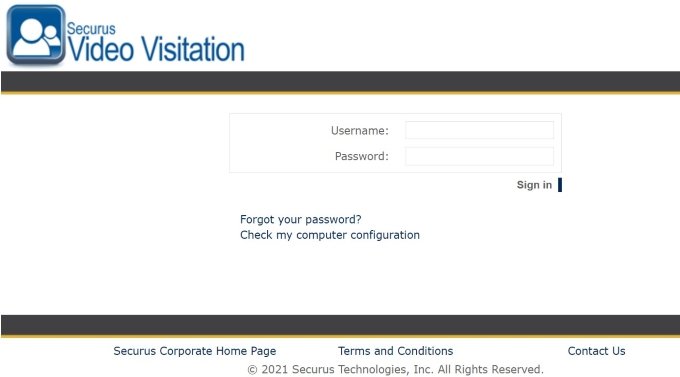
- When you are there, log in by entering the username and the password. The username is the first initial of your first name followed by your last name. For instance, Mason Greenwood will be Greenwood. As for the password, it will be password1. Apparently, it is able to be changed after login.
- After entering these two, do not forget to press the Sign In button.
- The first thing that you need to do is to click on this link: https://securusvideovisitation.securustech.net/.
It is worth noting that before logging in, do not forget to create a user account first. If you have zero idea how to do so, creating a home user account can be done by following these steps.
-
- First of all, you need to go to www.securus tech.net.
- On the homepage, click Sign In that is located on the top right of the page.
- By doing so, a new page will show up.
- Upon seeing a new page, please click on Don’t have account? Sign up now! link.
- Just like that you will be taken to a page where you will be able to make a login.
After logging in, you will be asked by secures to run the application called Visitation Applet. Please click the Run button to run it. Once the process of running the application is done, you will be taken to the home screen.
As mentioned before, the video visitations requests must be approved by detentions information staff. Detentions Processing Supervisor or DPS have the right to either approve or deny the home users. If they want to approve or deny the pending users, firstly, they have to choose Users, which is found under the row called Administration. Then, click on the magnifying glass icon to search users. Just like that, they will be able to see the list of the home users. If they want to see a home user, they can just click the icon with a piece of paper and a pencil which is found under Actions. Doing so will make the information of the home user to be shown. Under Group, they can click on Home User to either approve or deny the home user. Do not forget to click Proceed after making a decision.
A home user may be denied due to one or some reasons, such as:
-
- Behavioral: Some cases include lockdown, inmate behavioral issues or account usage violations.
- Non behavioral: Some cases include terminal was not available, the terminal was inoperable, or the inmate was not produced in a timely manner.
- Invalid ID: ID is not uploaded, ID is expired, there is a non-government issued ID, ID is not legible or blurry, and so on.
- Invalid picture: Picture is not uploaded, picture has filters, picture is too blurry, and so on.
- Policy violation: User is under the age of 18.
- Security concern: User information does not match with ID, Id and picture do not match, and so on.
In case the video visitation is more than 24 hours in advance, there might be a visitation modification in the visit date, time, and terminal. If the Detentions Processing Supervisor or DPS want to modify the video visitation date and time, they will have to choose Appointments on the home page. then, choose the icon with columns and a star which is located under the Actions column of the home user that they want to modify. On a new page, choose a different date and time and after doing so, click Save.
If they want to modify the video visit terminal, they can choose Appointments on the home page. Next, choose two PCs icon which is under the Actions column of the terminal that they want to modify. Lastly, choose a new terminal on a new page that will show up and then click Save.
Aside from the time that Securus needs to approve the request of video visitations, a lot of people have been wondering about some other things. If you are also wondering about something, you might find the answer to the question below.
-
- Question: What should be done to get a refund or credit on your account?
Answer: You are recommended to contact Securus customer service by going to www.securustech.net. Aside from that, another way that you can do is to call 972 734 1111. - Question: How long are the video visits?
Answer: According to the official website of Securus, the video visits are usually between 20 to 30 minutes long. However, it can be different, depending on the needs of the facility. - Question: How much does it cost to do a home video visit?
Answer: The cost of a home video visit is $5 for a 30 minutes session. Be aware that home video visits are subjects to change. - Question: What are the times when a home video visit is available?
Answer: Visit hours depend on the facility guidelines.
- Question: What should be done to get a refund or credit on your account?
AUTHOR BIO
On my daily job, I am a software engineer, programmer & computer technician. My passion is assembling PC hardware, studying Operating System and all things related to computers technology. I also love to make short films for YouTube as a producer. More at about me…





