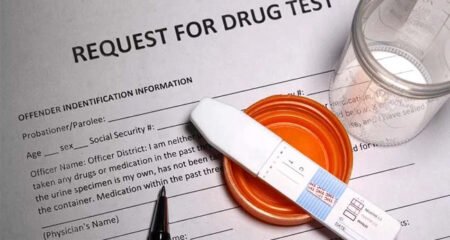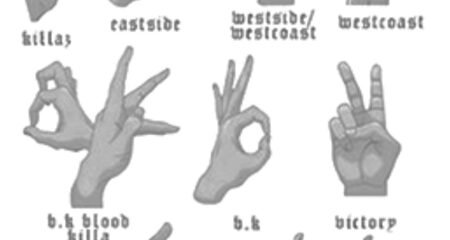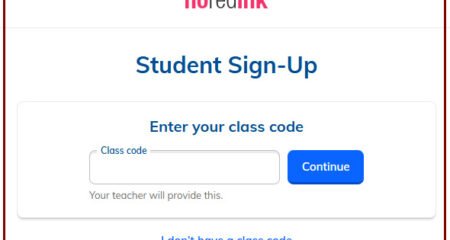Are you a teacher on Raz-Kids? If yes, you need to learn how to change the reading level of your students on Raz Kids. Do not worry, here we are going to explain about how to change reading levels on Raz Kids.
How to Change Reading Level on Raz Kids?
When you want to change the reading level on Raz Kids, first you have to learn about the Reading Room.

Get to Know the Reading Room
The Reading Room provides a library of resources for the students to read and practice for fun. The dynamic homepage of the reading room makes it easy for the students to quickly discover relevant and exciting content. The students are able to “favorite” books and view famous texts at their reading level based on other students’ favorites. Additional content is organized into categories. It is presented at each student’s reading level, so they are going to see the resources most relevant to them first.
Customize the Reading Room
Now, you may want to customize the reading room. You will be able to do that by selecting which reading levels and content categories the students can view. By default, the students are going to have access to books three levels below and also two levels above. Aside from that, by default, the students also have access to English and Spanish books.
Changing Reading Level on Raz Kids
Here is a way to change reading level on Raz Kids:
- At the first step, you have to access your Classroom Roster. To access it, you have to select Manage Students. Then, select Roster.
- After that, you are able to select the Raz-Kids tab.
- The next step, you have to select the individual student, group of the students or the whole class.
- Under the Reading Room column, you will be able to opt the Edit icon and choose Customize.
- Now, you have to use the pop-up window to customize the Reading Room for your students.
- The last step, you only need to choose Save and Close to save your settings.
If you want to provide your students access to a lot of levels dependent on their individual assigned level, you have to use the drop-down menus to choose the number of levels which you want your students to have access to above and below their current assigned reading level. Then, it is going to be implemented to your students in the classroom regardless of their assignment. Aside from that, it is also going to set automatically when they progress through the program.
Assessing A Student’s Level on Raz Kids
Save your valuable time and assess every student’s reading performance with online running records. In this case, each student sends recordings to your “In Basket” in a three-part assessment process which gives you a more complete picture of your students’ reading abilities and monitors their own progress.
- Place the students at the suitable reading level to start.
- Determine the students’ readiness to advance to the next level after they complete the assignments.
- Monitor the student reading progress over time.
Part 1
Please preview the Benchmark Passages and Running Records or Benchmark Books and Running Records collections before assigning. Formerly, you may have to take more than one running record to determine a student’s instructional level. Then, you are able to assign a Benchmark Passage or Benchmark Book by clicking on the Assign button and choosing students. Please review Running Records to learn about scoring an online running record.
Parts 2 and 3
Retelling Rubrics and Comprehension Quick Check Quizzes will automatically follow the recording of the passage or book and provide details regarding a student’s understanding and comprehension. Retelling recordings give details that identify the strengths and weaknesses students probably have in comprehending fiction or nonfiction texts; including analysis of the text structures. Just listen to recordings and score rubrics for fiction or nonfiction text.
Multiple-choice quizzes give the students feedback once completed on how well they scored.
- You are able to preview and review each quiz question and answer in addition to viewing a student’s score and skills missed.
- You are able to use the Skill Reports in your Kids A-Z management hub to view comprehension strengths and chances for additional instruction for your whole class or look at individual student reports to individualize instruction.
Part 3 establishes a baseline of the students’ levels. You have to assign leveled books from Reading A-Z’s extensive collection for small group practice at the students’ instructional levels. Also, you are able to allow your students to select books below their instructional levels for independent practice.
Monitoring the Students’ Reading Progress
For monitoring the students’ reading progress, you have to use Benchmark Passages or Benchmark Books and their associated resources. Need to know that Benchmark Passages are short text selections which are one part of a three-part process to assist put your students at their levels for leveled reading sessions and also to assess their readiness for moving to the next level. Benchmark Books are one part of a three-part process to assist assess instructional level of your students for leveled reading sessions and their readiness for moving to the next level.
Assessment Schedule
In this paragraph, we are going to share information about the assessment schedule in Raz Kids.
- Development Level: Beginning readers
Reading Level: Levels aa-C
Schedule: Every 2 to 4 weeks - Development Level: Developing readers
Reading Level: Levels D-J
Schedule: Every 4 to 6 weeks - Development Level: Effective readers
Reading Level: Levels K-P
Schedule: Every 6 to 8 weeks - Development Level: Automatic readers
Reading Level: Levels Q-Z
Schedule: Every 8 to 10 weeks
- Development Level: Beginning readers
Keep in mind that the students who are not moving at the rate must be assessed more frequently than the Assessment Schedule suggests.
That is what we want to explain about the changing level on the Raz Kids platform. Now, you also know about assessing a student’s level on Raz Kids and monitoring the students’ reading progress. If you want to get more information about Raz Kids, just visit the official site of Raz Kids.
AUTHOR BIO
On my daily job, I am a software engineer, programmer & computer technician. My passion is assembling PC hardware, studying Operating System and all things related to computers technology. I also love to make short films for YouTube as a producer. More at about me…